
When RCB is run for the first time, you are prompted to specify your consent settings.
The Platform Information Exchange sends information to Rogue Wave regarding buildspec selections. For more on the type of information sent to Rogue Wave, click the Tell me more... button. For more information on the benefits of the Platform Information Exchange, see Section 1.3.11.
When the GUI is first run, you must specify two options: a User Consent Setting, and a Transfer Method.
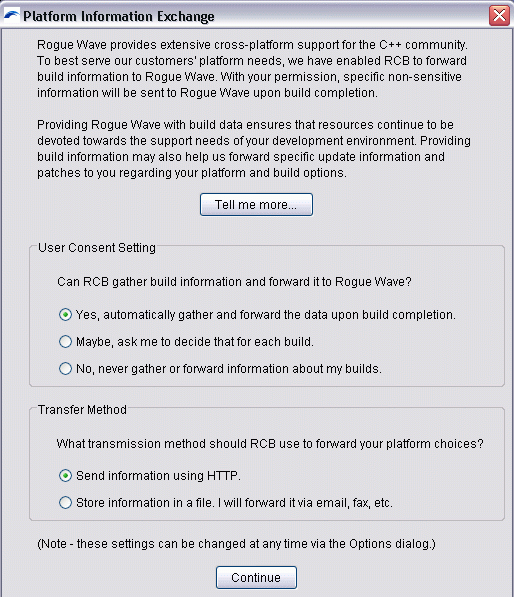
The User Consent Setting affects the behavior of the Platform Information Exchange during buildspec creation.
Three consent options are available:
Yes, automatically gather and forward the data upon build completion.
Authorizes RCB to send data to Rogue Wave without asking for user permission each time a buildspec is created.
Maybe, ask me to decide that for each build.
Forces RCB to ask for permission to send data to Rogue Wave each time a buildspec is created.
No, never gather or forward information about my builds.
RCB never sends buildspec data to Rogue Wave.
The Transfer Method indicates how the Platform Information Exchange sends buildspec data to Rogue Wave. A choice is provided to assure that you can send build information even if you are located on a secure network or behind a firewall.
If you choose No, never gather or forward information about my builds as your consent option, you do not have to specify a transfer method.
The two available transfer methods are:
Send information using HTTP.
Sends buildspec information via HTTP. This is the easiest and fastest transfer method available to the Platform Information Exchange. This option may not function if you are located on a secure network.
Store information in a file. I will forward it via email, fax, etc.
If you are unable to send buildspec information via HTTP, the Platform Information Exchange can create a file called username.dcm You can send this file to Rogue Wave via email, fax, or mail. The file is located in rcb_home\admin\persisteddata.
Your build results will be forwarded to Rogue Wave only when you give the Platform Information Exchange permission to forward build information and the build is successfully created. Non-successful builds will not be forwarded.
Copyright © Rogue Wave Software, Inc. All Rights Reserved.
The Rogue Wave name and logo, and SourcePro, are registered trademarks of Rogue Wave Software. All other trademarks are the property of their respective owners.
Provide feedback to Rogue Wave about its documentation.