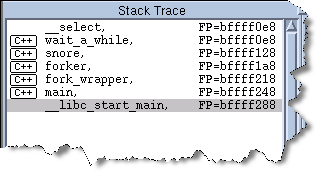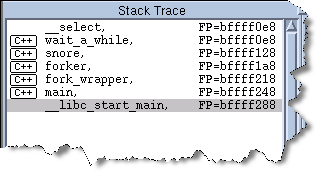Reading Excluded Information
While you are debugging your program, you might find that you do need the symbol information that you told TotalView it shouldn’t read. Tell TotalView to read them by right-clicking your mouse in the Stack Trace Pane and then selecting the Load All Symbols in Stack command from the context menu.
After selecting this command, TotalView examines all active stack frames and, if it finds unread libraries in any frame, reads them.
This CLI command also gives you finer control over how TotalView reads in library information. |