Debugging Command Width
The dropdown menu on the toolbar’s left determines the scope, or width, of the debugging commands. The action that TotalView takes when you select Step or any other debugging command differs considerably depending on the width you set.
Figure 41, Toolbar Debugging Width Menu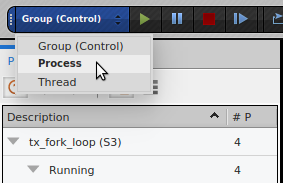
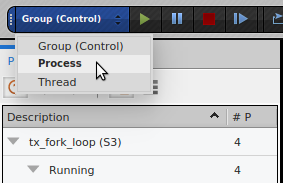
This section uses the following three related acronyms:
Another important concept to understand is the lockstep group. A lockstep group consists of any two or more threads stopped at the same line in the program. At any given time, there may be several lockstep groups. The most important lockstep group, if it exists, is that to which the TOI belongs, because stepping commands (Step, Next, and Out) then apply to that lockstep group, not just the TOI.
In the following discussions, there is also the concept of goal. The goal of an executing thread is the line where it will next stop. For the Next command, it is the next line in the program. For the Run To command, it is the line currently selected in the Source view. For the Run command, it is the next breakpoint, or possibly the end of the program.