Synchronizing Processes and Threads Using Run To
The Run To command, which runs to a selected line in the Source view code, is helpful in synchronizing processes and threads so you can step them together. The behavior differs depending on whether you are using this command at process width or group width.
At process width:

If the Thread of Interest (TOI) is already at the goal location, TotalView steps the TOI past the line before the process runs. This lets you use the Run To command repeatedly in loops.

If any other thread in the process is already at the goal, TotalView temporarily holds it while other threads in the process run. After all threads in the process reach the goal, TotalView stops the process. This lets you synchronize the threads in the POI at a source line.
At group width:

TotalView identifies all processes in the control group that already have a thread stopped at the goal. These are the
matching processes. TotalView then runs only non-matching processes. Whenever a thread arrives at the goal, TotalView stops its process. The command finishes when it has stopped all processes in the control group. This lets you synchronize at least one thread from all processes in preparation for group-stepping them.