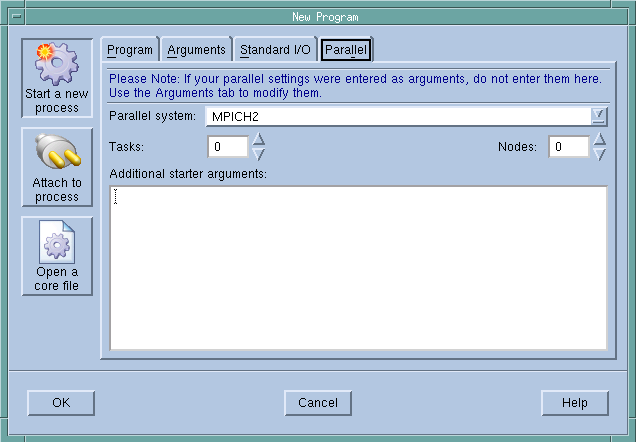Starting MPI Programs Using File > New Program
In many cases, the way in which you invoke an MPI program within TotalView control differs little from discipline to discipline. If you invoke TotalView from the command line without an argument, TotalView displays its File > New Program dialog box.
After entering the program’s name (Start a new process should be selected by default), select the Parallel tab.
You can now select the Parallel system, the number of Tasks, and Nodes. For additional arguments required by the starter process, type them in the Additional starter arguments area. Note that these arguments are those sent to a starter process such as mpirun or poe. They are not arguments sent to your program.
If you need to add and initialize environment variables and command-line options for your program, select the Arguments tab and enter them.
In most cases, all options entered are persisted between program invocations. For example, for a program my_foo set up using these controls, just use the following command the next time you use TotalView:
totalview my_foo