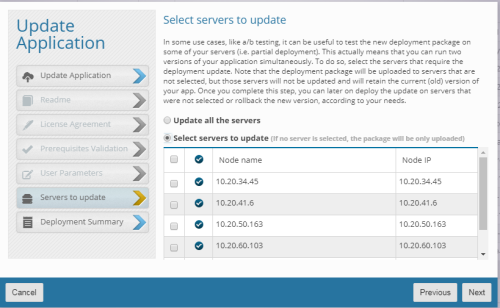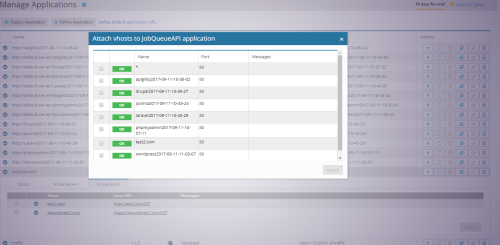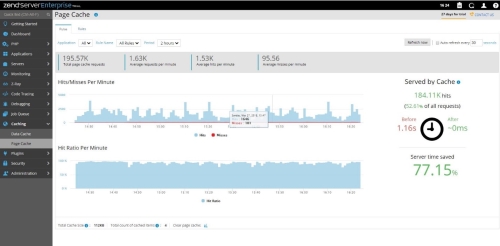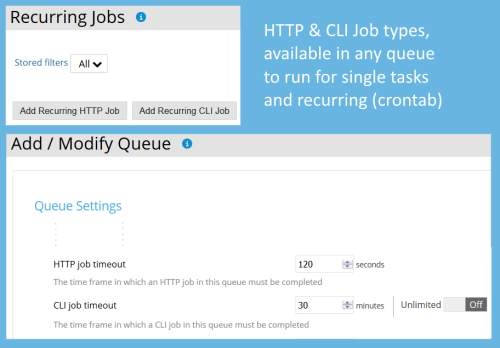What's New in Zend Server 2018.0
This page will introduce you to the “latest and greatest” additions under Zend Server 2018.0.
See earlier version info: What's New in Zend Server 9.1
Introducing Support for PHP 7.2

Zend Server 2018.0 ships with a certified and secure PHP 7.2 stack which also includes the largest amount of tested PHP extensions and libraries. All of Zend Server’s features and components, have been fine-tuned to make sure you can easily test your PHP 7.2 code on Zend Server.
Still on PHP 5.x? You should upgrade to PHP 7.2, to benefit from extraordinary performance improvements!
For more information, check php.net reference page for Migrating from PHP 7.1.x to PHP 7.2.x.
PHP-FPM

PHP-FPM (FastCGI Process Manager) is an alternative PHP FastCGI implementation (on Linux) with some additional features useful for sites of any size, especially busier sites. It is recommended to be used when saving memory while keeping fast performance is a must
A/B Testing Made Easier with Selective Deployment
With Selective Deployment in application updates, you can select nodes of the cluster to deploy the new version to. The rest of the nodes retain the stable (old) version. You can later easily deploy the update to additional nodes or rollback. Selective Deployment gets you confidence with your new application version, by running it alongside with the current version in production. This is a great way for testing and getting feedback on new applications versions in production (e.g. A/B testing)
Selective Update Example:
Secured and Non-Secured Virtual Hosts for The Same Application
Save apps deployment and maintenance time, by using an enhanced Virtual Hosts system that supports numerous Virtual Hosts that are attached to the same app codebase. The most popular use case is supporting secured and non-secured virtual hosts for the same application.
Attaching Vhosts to Application Example:
Page and Data Cache Pulse
Following the footsteps of Zend Server 9.1 where we introduced Job Queue Pulse, we’re now introducing Pulse for Page Cache and Data Cache. Pulse introduces analytical information, insights and reports on the caching system, with which users should understand how the cache affects their application performance. As a result, they can fine tune and optimize the caching usage, by correcting and adding rules.
Page Cache Pulse:
Crossing Jobs Boundaries
Leverage the power of Job Queue, by using it for managing and running offline CLI scripts in PHP and any other scripting language. Job Queue can now manage and execute scripts using HTTP or CLI. While HTTP jobs are limited in their execution time by the web-server, CLI jobs are not. This allows running long-executing scripts.
HTTP vs. CLI Jobs in the Admin UI:
Creating a CLI Job Example:
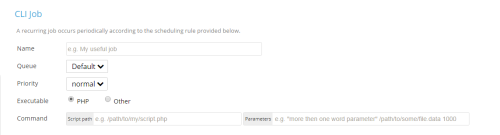
Additional Notable Changes and Improvements
- Z-Ray and Gallery
- Trigger Code Trace directly from Z-Ray
- Update Symfony 3 plugin support
- Add Z-Ray plugin for Job Queue
- Added RIPS Zend Sever plugin for static code and security analysis
- Windows
- Support deployment on IIS
- Support IIS multi apps pools
- IBM I
- Ability to renew Zend Server license from the green-screen menu
- Page Cache
- Added support enable and disable for rules
- View cache size and clear entire cache, in Pulse
- Avoid restart on rules configuration changes
- Support reordering of rules with a simple drag-and-drop
- General usability enhancements in rules configuration and management
- Data Cache
- View cache size and clear entire cache, in Pulse
- Enhanced API - fetch function can now get a callable function as a parameter:
zend_shm_cache_fetch (key, callable)
zend_disk_cache_fetch(key, callable)
- Job Queue
- Support abort during Jobs execution or between retries
- Show Job execution progress – new API to report completion status
- Set different timeout setting for CLI Jobs and HTTP Jobs
- Fixed a known issue with Job Queue during daylight saving time changes
- Monitoring
- Added jobs reference for events that were triggered by jobs
- Avoid restart on event rules configuration changes (except for Windows, for now)
- Zend Server Components
- Changed setting exposure based on frequency of usage and potential risk
- Separated between normal and advanced configuration settings
- Show a tool-tip indication for configuration changes that require a restart
- Sample Apps
- Updated Drupal to version 8
- Added new app: MediaWiki
- General
- CentOS – we switched to Systemd
- Add Composer phar to Zend Server installation
- GUI - all tables filters – add an option to select "no application"
- Pulses – allow multi app selection in filters
- Libraries are no longer deployed by default, but can be deployed on-demand with one-button-click
- Re-wrote and documented Custom Authentication module to Zend Server
Enjoy the new Zend Server 2018 and PHP 7.2 features and benefits!