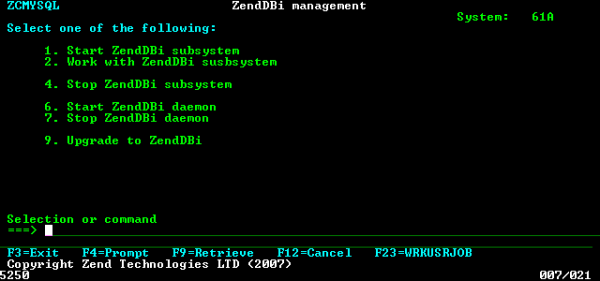Zend DBi Management Menu
This menu is used to manage the ZendDBi. Access this menu by selecting Option 30 from the Zend Server for IBM i Management Menu. You can configure this menu at the ZendDBi menu option configuration.
The ZendDBi Management menu includes the following options:
-
Start ZendDBi subsystem - Starts the ZendDBi process.
- Work with ZendDBi subsystem
-
Stop ZendDBi subsystem - Stops the ZendDBi process.
-
Start ZendDBi daemon - Starts the ZendDBi service. The ZendDBi Daemon allows access to the ZendDBi database.
-
Stop ZendDBi daemon - Stops the ZendDBi service.
- Upgrade to ZendDBi
Note:
To apply changes, stop and start the Zend Server subsystem by selecting Options 2 (start) and 1 (stop) on the System Management Menu.