Creating a New Apigility Project
This procedure explains how to create a new ApigilityApigility is an API Builder, designed to simplify creating and maintaining useful, easy to consume, and well structured APIs. project.
|
|
|
|
|
To create a new Apigility project in Zend Studio:
By default, the Apigility Editor is opened and displayed in your editor. Use this editor to configure your APIs and define the way HTTP requests are to be handled by your mobile applications. For more information, see Configuring APIs with Apigility. |