Creating a New Project From GitHub
GitHub is a web-based hosting service for software development projects
that use the Git revision control system.
Zend Studio allows
you to create a new PHP project by importing an existing GitHub project.
|
|
|
|

|
To create a new GitHub project
in Zend Studio:
-
In the menu-bar, go to File | New | PHP Project from GitHub.
The New PHP Project from GitHub wizard is displayed.
-
Enter the following information:
- Project Name: Enter the name of your project.
- Location: Enter the location folder for
your project.
- PHP Server: By default, the default PHP web server is selected.
To select a different server, deselect the check-box, and click the drop-down menu to select an existing server for deploying the new server project, or click Add Server to create a new server. For information on adding new servers, see Managing PHP Servers.
- User: Enter your GitHub username.
- Password: Enter your GitHub password.
-
Click Refresh.
Zend Studio retrieves all the associated repositories.
- Click the Repository drop-down menu, and select a repository from the list. To create a new GitHub repository, click Create Repository.
The URI field will automatically display the repository URL.
-
Click Finish.
The
new project will be created in your workspace and displayed in
the PHP Explorer View.
|