Creating a New PHP Interface
This procedure demonstrates how to create a new PHP interface using
the new PHP Interface wizard.
|
|
|
|

|
To create a new PHP interface:
-
In PHP Explorer view, right-click
the project/file in which you want to create the new interface
and select New | Interface.
The New PHP Interface wizard is displayed.
-
Enter the following
details:
-
Source Folder - If necessary, click Browse to change the source
folder.
-
Interface location - Select one of the
following options:
-
Create New File - A new PHP file will be created
in which the new interface will be inserted
-
Add in existing file - The interface will be created
in an existing file.
Click Browse to
select the file in which it will be created and select
whether it will be created as the 1st PHP Block in the
file or as a New PHP Block at the end of the file.
-
Interface Name - Enter the name for the
interface. If you chose the Create New File option, this will
also be the name of the file.
-
Extended Interfaces - Click Add
to select interfaces to extend/implement.
-
Generate PHPDoc Blocks - Mark this checkbox
for PHPDoc Blocks to be automatically created for this item.
-
Click Finish.
The
new interface will be created with the required code.

|
|
|