Creating a Zend Table File
This procedure describes how to create a new Zend Table file.
A Zend Table is a class for working with the "model" portion of the model-view-controller pattern. The Zend Table manages the information and data manipulation in your application.
|
|
|
|
|
To create a new Zend Table file:
|
|
A new Zend Table file will be created with the Zend Table template. The new file will be displayed in the MVC Outline view. |
|