Debugging using Z-Ray
This procedure describes how to debug files using the Z-Ray. This procedure can only be performed for files on a server you have full access to. Z-Ray is a new technology for PHP development and debugging. It gives unprecedented in-context visibility inside PHP applications, showing in real-time exactly what happens to construct each page.
Notes:
1. Z-Ray comes bundled with Zend Server 7.x. To download Zend Server, go to http://www.zend.com/en/products/server/downloads.
2. To enable Zend Studio to debug files located on a remote server, remote debugging needs to be configured. See Setting Up Remote Debugging for more details.
|
|
|
|
|
To debug using Z-Ray:
|
|
|
|