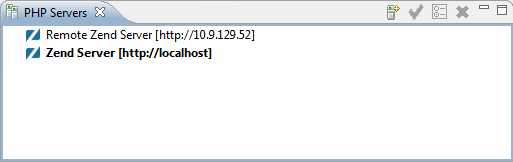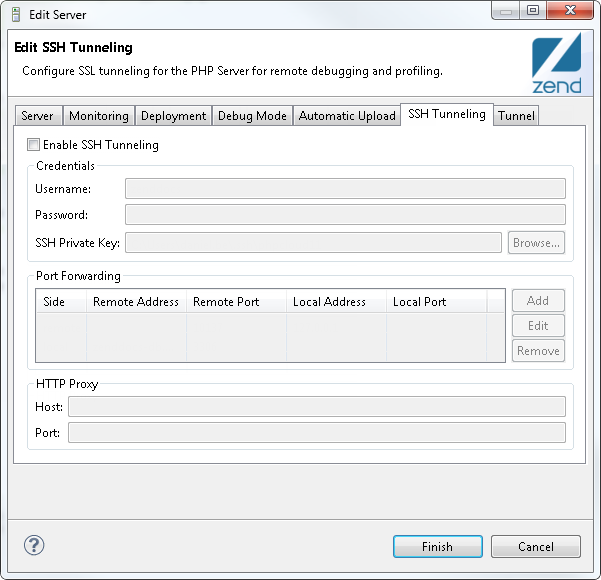Setting Up SSH Tunneling
This procedure describes how to configure a server to allow SSH Tunneling in Zend Studio.
Prerequisites
- A defined remote server in Zend Studio. For more information on adding PHP servers, see Adding PHP Servers.
|
|
|
|
|
To setup SSH tunneling for a remote server:
|
|
Note: Once configured, an SSH tunneling connection will be established automatically for any debugging session. It can also be manually enabled or disabled from the PHP Servers view. |
|