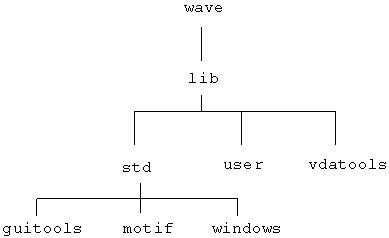 |
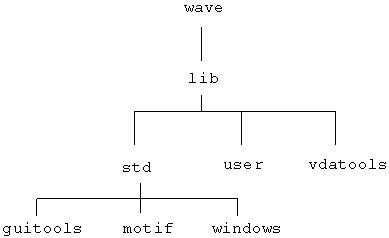 |
Library | Description |
std | Routines in the Standard library are fully tested and documented by Rogue Wave. |
guitools | Contains an assortment of graphical user interface (GUI) routines. These routines perform color table modifications, display surface views, display and manipulate iso-surfaces, and provide access to a variety of other functions. The GUI routines all begin with Wg (e.g., WgSurfaceTool) and are described in the PV‑WAVE Reference. |
motif windows | Contains the standard WAVE Widgets routines for Motif and Microsoft Windows. For information on WAVE Widgets, see the PV-WAVE Application Developer’s Guide. |
user | User library routines written and submitted by PV‑WAVE users. This library contains such entries as routines for compressing images, making pie charts, creating 2D/3D bar graphs, and displaying 3D scatterplots. The routines in the User library are not documented in the PV‑WAVE documentation set. For information on a routine in the user library, read the header of the .pro file for that routine. For information on adding routines to the User Library, see
"Submitting Programs to the User Library". |
vdatools | Contains routines used to build VDA Tools. These include the VDA Tools Manager (Tm) routines, VDA Utilities (Wo), and a set of prewritten VDA Tools (Wz). |
note | Be sure to include the new directory in the PV‑WAVE search path. You can do this by modifying the !Path system variable. |