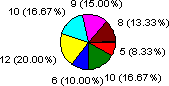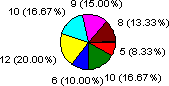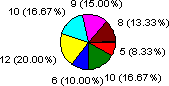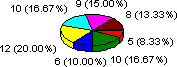Pie Graphs
Pie graphs do not have axes. However, the pie wedges can be labeled in a variety of formats. See
“Labeling Wedges of a Pie Chart” for details.
The appearance of the pie wedges is controlled by settings in the style member of the individual data items. Highlighted wedges are exploded from the pie.
Pie Graph
Pie graphs display a circle divided into wedges. A wedge is drawn for each data item, representing the fractional contribution of that data item to the total. All the data items in the scope, regardless of group, make up one pie. Because negative values can not be represented, a standard bar chart is drawn if the data contain negative values.
No Axis. All data values in the scope are plotted together.
Isographic Pie Graph
The Isographic Pie graph draws the pie from a 3-D perspective. The pie appears to have some thickness. The function SRGraphStyle::SetXAngle() can be used to change the viewing angle.
No Axis. All data values in scope are plotted together.