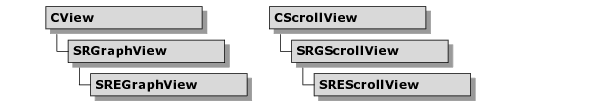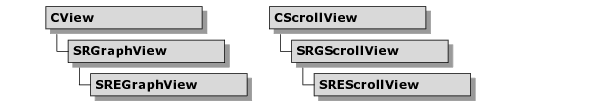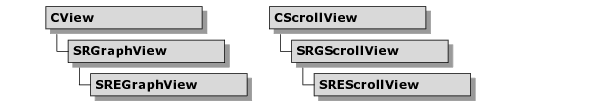View Classes
These optional classes extend the MFC standard CView class to handle mouse events including data zooming and dragging, displaying chart tips, performing print preview as well as displaying the chart.
SRGraphView and SRGScrollView
The Objective Chart view classes, SRGraphView and SRGScrollView, add a great deal of useful functionality to the basic CView and CScrollView classes from which they are derived. Built-in handlers manage mouse events to allow data dragging, feedback management (including chart tips), and chart data zooming. Other handlers support optional menu commands for setting print pagination parameters; copying the chart to the clipboard as a bitmap or to a disk file as a bitmap, DIB, or JPEG image; zooming-out; and invoking the Chart Editor/Explorer or the Chart Wizard.
SREGraphView and SREScrollView
SREGraphView and SREScrollView are simple derivatives of SRGraphView and SRGScrollView that allow chart views to be used outside the document/view framework. These classes don’t require a document or a frame window. They can be used to display a chart in a control in a dialog box or form view, as well as splitter windows.
These classes are enhancements and not requirements when using Objective Chart.