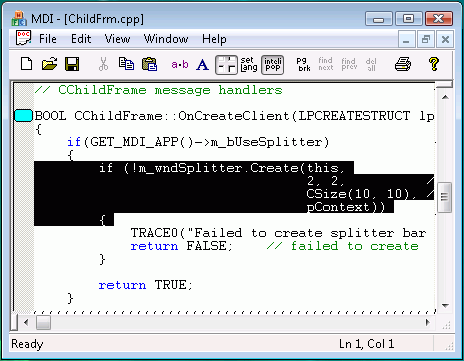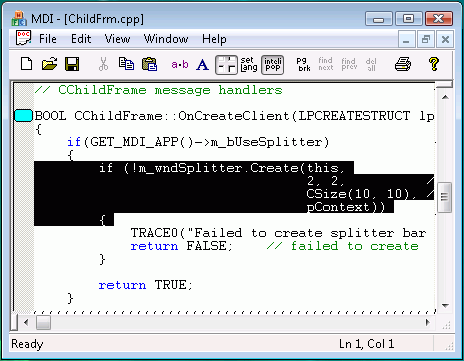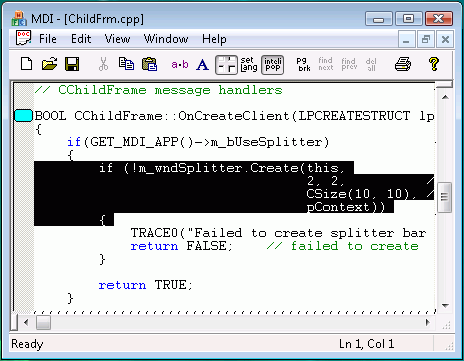Chapter 1 Introduction to Objective Edit
Welcome to Objective Edit
Many modern applications provide users with the ability to view and edit source code, scripts, and mark-up languages as varied as C++, Java, VBA, VBScript or JScript, HTML/RTF, and proprietary languages.
Most integrated development environments (IDEs), like Visual Studio, use a color textual key to distinguish among source code elements. For example, many IDEs assign a color to a specific type of element, such as a comment, a keyword, or a preprocessor symbol. Color-coding enables the user to identify the various elements of the source code quickly and correctly.
Unfortunately, many Windows applications that must display and edit source code use bland edit controls to provide this capability. This is because creating a robust edit control that implements full syntax color highlights is a time-consuming endeavor.
Objective Edit provides a complete source code syntax highlighting class library that you can integrate into applications in a matter of hours.
Objective Edit is written in and is completely compatible with the Microsoft® Foundation Class (MFC) Library.
The following figure shows a simple Objective Edit MDI application with markers illustrating the syntax highlighting and gutter symbol features of a C++ source code file.