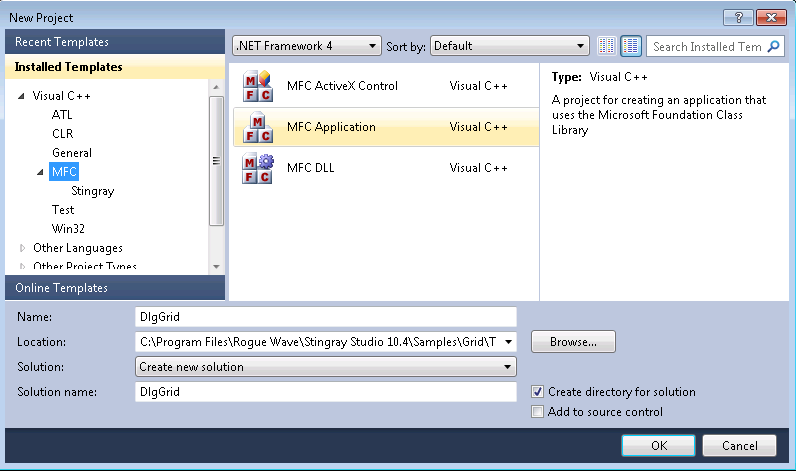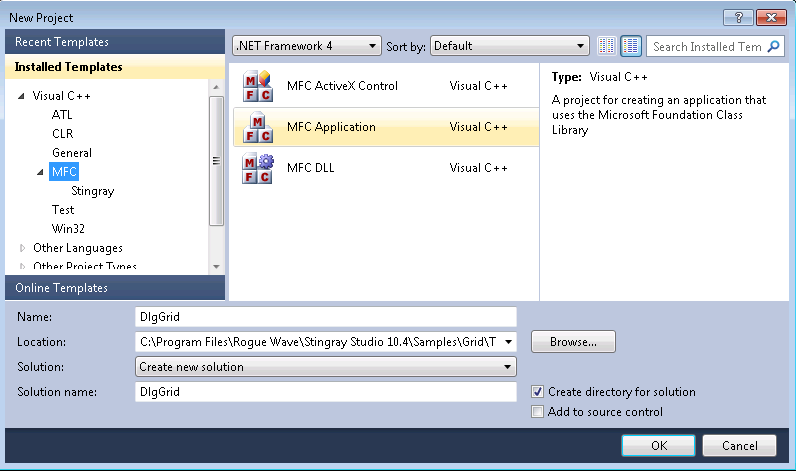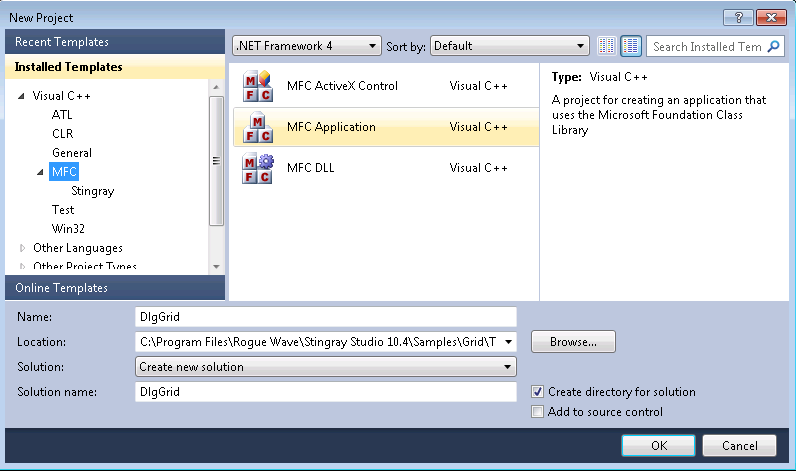Create a New DlgGrid Project
1. Start up Microsoft Visual Studio.
2. Select File|New|Project from the menu.
The New Project dialog box appears.
3. In the dialog, choose the Visual C++ node and select MFC.
4. Select MFC Application from the list box.
5. Enter DlgGrid for the Project name and <stingray-installdir>\Samples\Grid\Tutorial\DlgGrid\Mygrid for the Location.
6. Click OK.