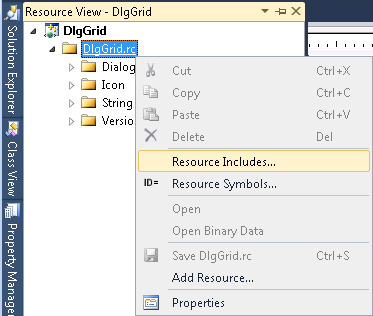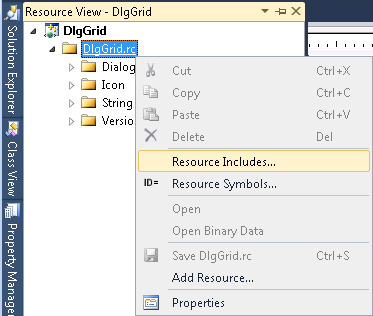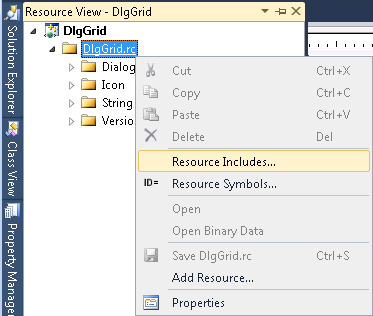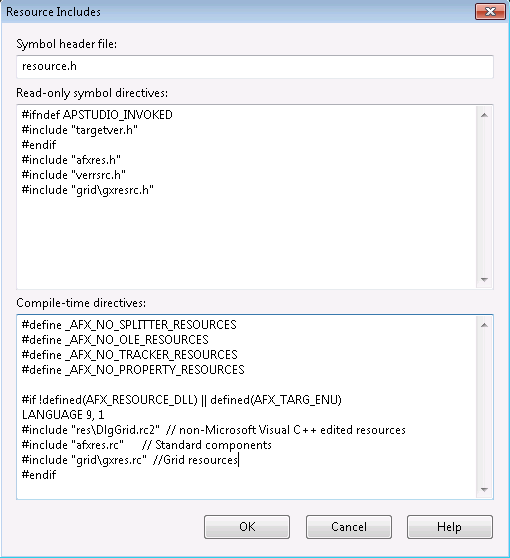Include Objective Grid Resources in DlgGrid
Including the Objective Grid resource header file in your application's resource script gives your application access to the Objective Grid Resources. When linking statically to the Objective Grid libraries, it is also necessary to include the Objective Grid resource script. The following steps demonstrate how to add the Objective Grid resource files to your project.
1. Open the Resource View in Microsoft Visual Studio (View|Resource View).
2. Select the root of the Resource View tree (DlgGrid.rc) and click with the right button on your mouse.
3. A context menu pops up.
4. Choose Resource Includes.
5. The Resource Includes dialog box appears.
6. Add the following line to the Read-only symbol directives box.
#include "grid\gxresrc.h"
7. Add the following line to the end of the Compile-time directives box.
#include "grid\gxres.rc"
NOTE >> Skip this step if your application is linking to Objective Grid as a shared library (DLL). Including the following file will not upset the function of your application, but it will cause unnecessary bloat to the final application file size. The Objective Grid resources are already included in Objective Grid DLLs and therefore do not need to be included in the application.
8. Click OK.
9. A message box pops up warning you that the "Directive text will be written into your resource script and may render it uncompilable." This is fine. You can safely choose OK.
10. Save DlgGrid.rc (press Ctrl-S).