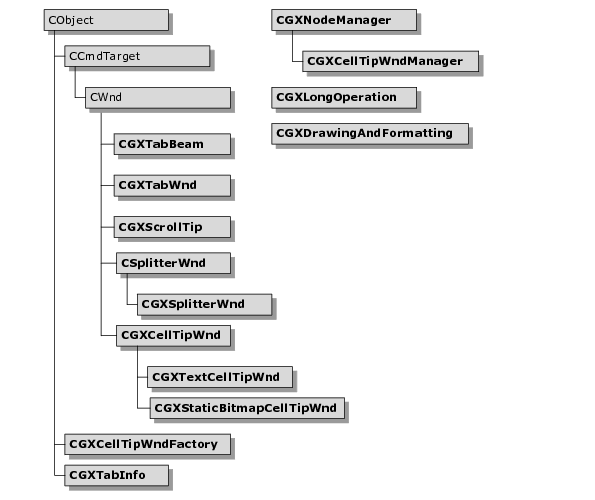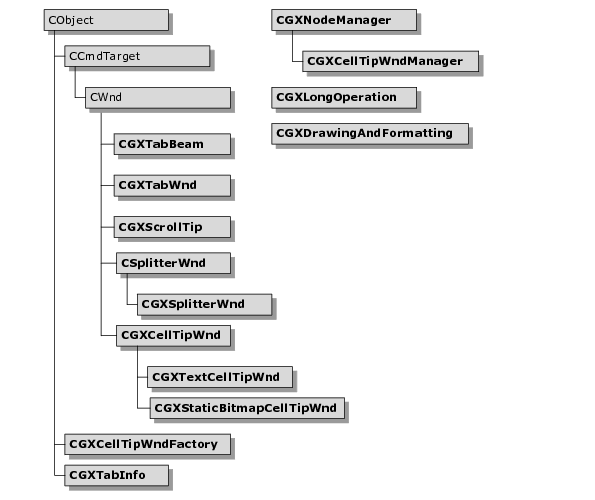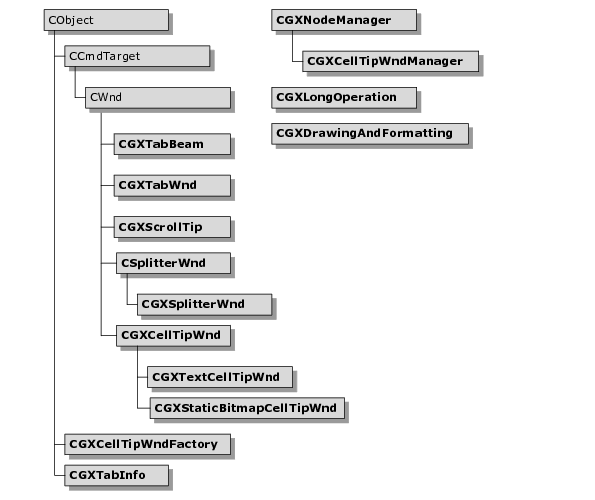Utility Classes
Objective Grid uses a variety of MFC extension classes for internal utility classes. These classes may be helpful in other parts of your applications.
CGXDrawingAndFormatting
CGXDrawingAndFormatting encapsulates some general methods used for drawing and formatting text in the grid.
CGXLongOperation
The CGXLongOperation class implements a mechanism for executing large commands that take a long time. It will notify the user about the progress of the operation and give the user the option to abort and even rollback the operation.
CGXScrollTip
The CGXScrollTip class lets you display scroll tips when the user drags a scrollbar thumb.
CGXSplitterWnd
The CGXSplitterWnd class subclasses and enhances the MFC CSplitterWnd class. It gives you more options to customize the behavior of the CSplitterWnd class. CGXSplitterWnd allows you to specify the alignment of the splitter box. With MFC CSplitterWnd the splitter box is always positioned on top of the vertical scrollbar and on the left of the horizontal scrollbar. CGXSplitterWnd gives you the option to position the splitter box on the other sides of the scrollbars.
CGXTabBeam
The CGXTabBeam class provides the functionality of a sheet tab control. A tab beam control looks like a Microsoft Excel tab control. Normally, the control is used by the CGXTabWnd class to switch between several views or windows within a frame window.
CGXTabInfo
The CGXTabInfo class contains information for an associated tab of the tab-beam control. Each tab has its own CGXTabInfo object.
CGXTabWnd
The CGXTabWnd class provides the functionality to easily switch between several views in a frame window. The CGXTabWnd class displays a tab-beam control on the bottom-left side of the frame window. The functionality of the CGXTabWnd class is similar to the functionality of a workbook in Microsoft Excel.