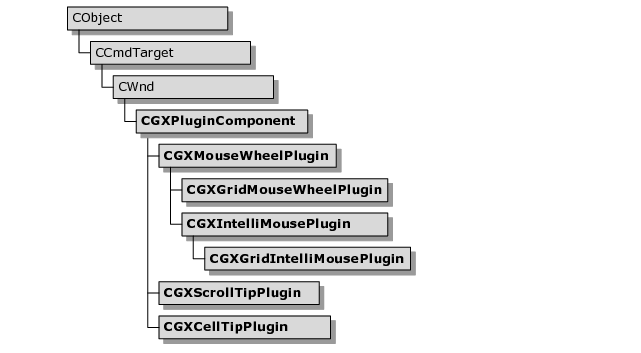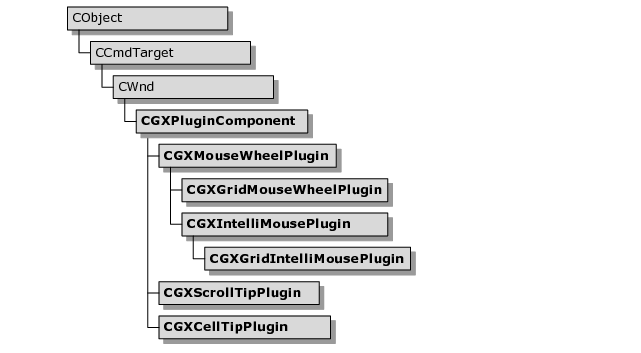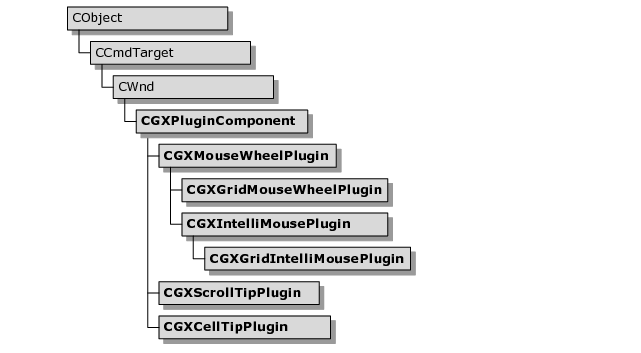Plug-in Component Classes
Plug-in components are CWnd-derived classes that can share a window handle with another CWnd and process window messages for that window. This allows you to implement reusable window functionality that can be attached to various window classes. There is no need to inherit from an existing window class only to add a specific functionality.
CGXPluginComponent
CGXPluginComponent is the base class for all plug-in components.
CGXMouseWheelPlugin
CGXMouseWheelPlugin provides support for mouse-wheel scrolling and zooming with the IntelliMouse.
CGXIntelliMousePlugin
CGXIntelliMousePlugin provides support for mouse-wheel scrolling, zooming and panning (auto-scrolling) with the IntelliMouse.
CGXGridMouseWheelPlugin
This class customizes some behavior of the CGXMouseWheelPlugin to make it work correctly with CGXGridCore.
CGXGridIntelliMousePlugin
This class customizes some behavior of the CGXIntelliMousePlugin to make it work correctly with CGXGridCore.
CGXScrollTipPlugin
The CGXScrollTipPlugin simplifies the adding of scroll tip support to your grid or other windows using the plug-in approach. CGXScrollTipPlugin provides default implementations of the WM_VSCROLL and WM_HSCROLL message that display the current scroll thumb position in the scroll tip window.
CGXCellTipPlugin
The CGXCellTipPlugin class simplifies adding cell tip support to your grid, using the plug-in approach. It manages showing and hiding the tip for the supported cell types.