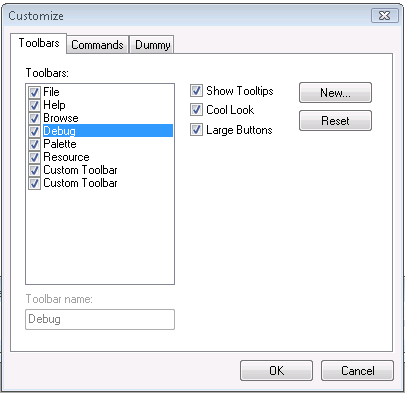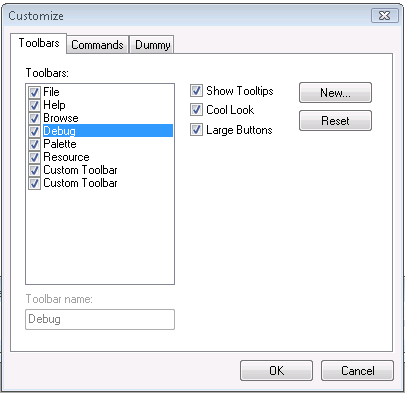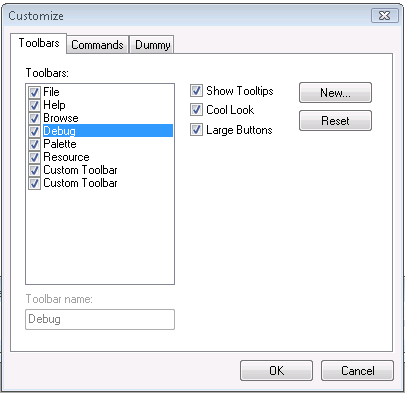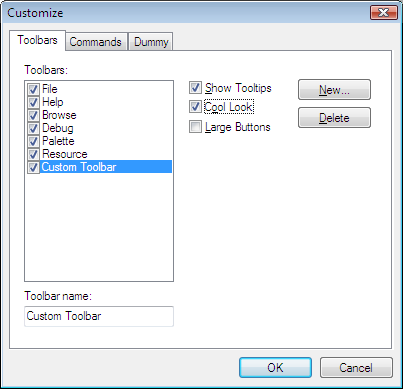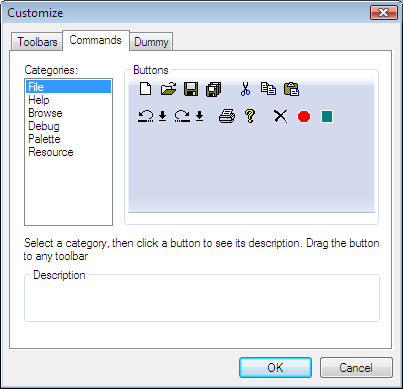Customization Dialogs
You can use customization dialogs to display a hidden toolbar. They have a lightweight interface and can easily be overridden to remove various buttons and checkboxes.
Creating SECCustomToolBars—Arguments and Cautions
The toolbar ID defaults to AFX_IDW_TOOLBAR +0 so that two toolbars can take the default in deftoolbar. When you’re creating a toolbar, you cannot use +2, +3, or +4 or go over +20.
The Effect of Modifying Toolbars on Persistence
If the buttons on a toolbar are modified at run time (for example, by dynamically creating a button) persistence may fail.