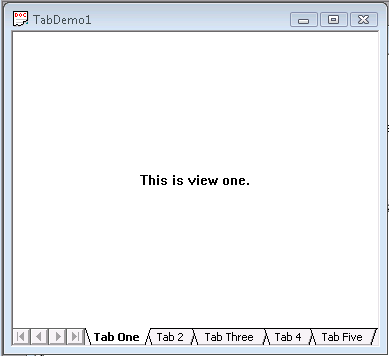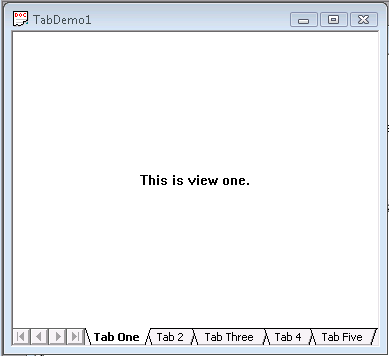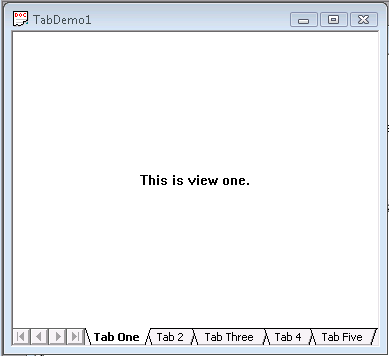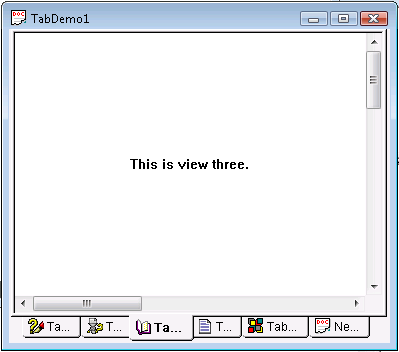Objective Toolkit includes a set of tabbed window classes that you can use as an alternative to MFC’s property sheet class. You can embed any type of window in the Objective Toolkit tabbed windows. For example, you can embed any
CWnd-derived object, including
CDialog and
CView, into a tabbed window. For more information see the note in
“To create and add a view to the tabbed window.” In addition, you can embed the tabbed window anywhere. Tabbed windows use MFC’s document/view architecture. They allow you to add multiple views for single or multiple documents as tabs.
These classes provide a variety of customizable formats. There are two variants of the tabbed window classes: a two-dimensional (Excel-like) format and a three-dimensional (Visual Studio-like) format. If you use the three dimensional format to create your tabbed window, you can place the tabs on the left, right, top, or bottom side of the control. The two-dimensional tabbed window classes restrict tab placement to the bottom of the control.