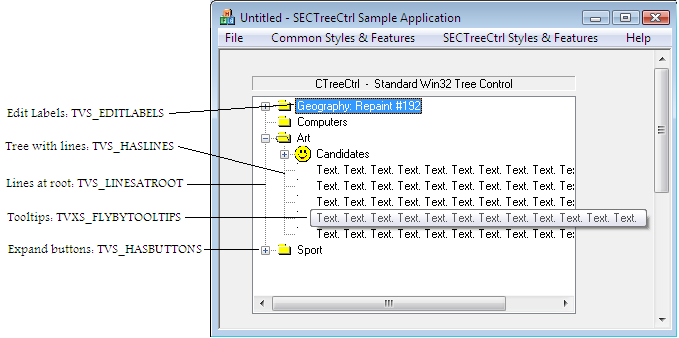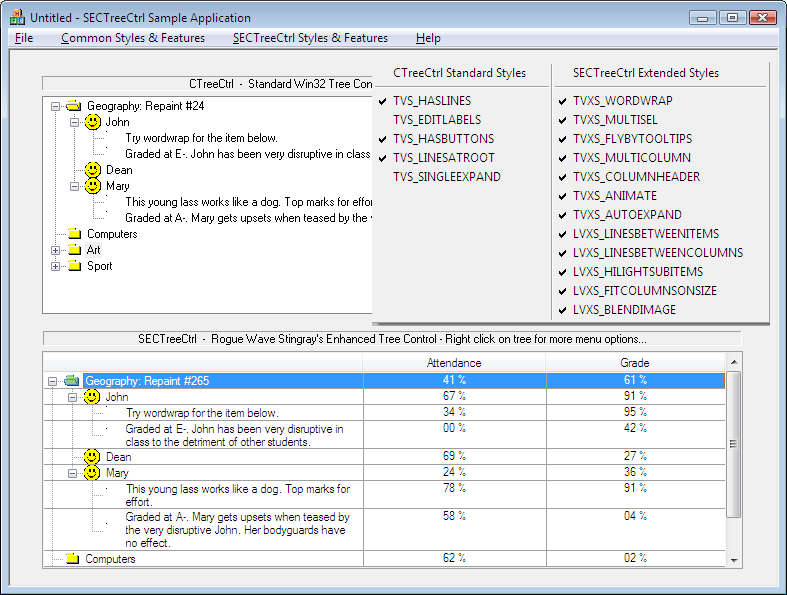Figure 112 – Examples Tree Control Styles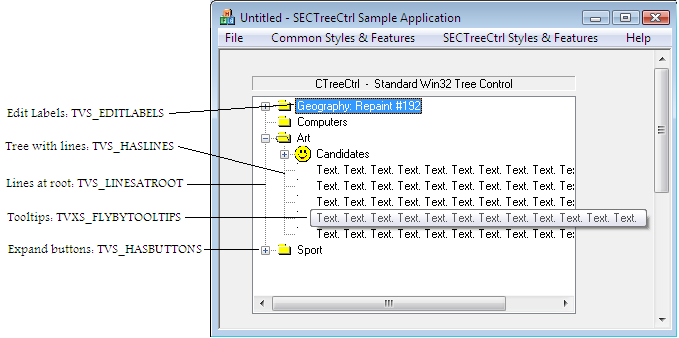
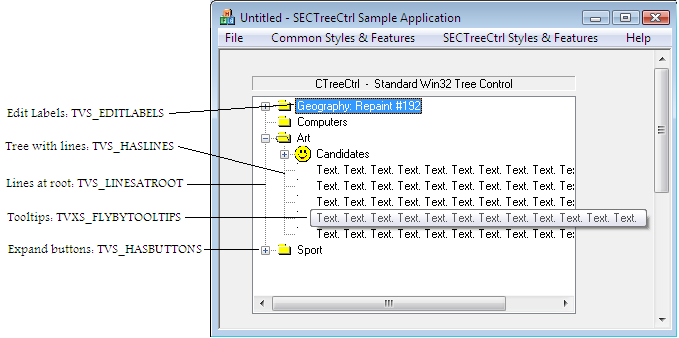
Tree Control Style Flag | Description |
TVS_DISABLEDRAGDROP | Prevents the tree view control from sending TVN_DRAGDROP notification messages. |
TVS_EDITLABELS | Allows the user to edit the labels of tree view items. |
TVS_HASBUTTONS | Displays plus (+) and minus (-) buttons next to parent items. The user clicks the buttons to expand or collapse a parent item's list of child items. To include buttons with items at the root of the tree view, you need to specify TVS_LINESATROOT. |
TVS_HASLINES | Uses lines to show the hierarchy of items. |
TVS_LINESATROOT | Uses lines to link items at the root of the tree view control. This value is ignored if TVS_HASLINES is not also specified. |
TVS_SHOWSELALWAYS | Causes a selected item to remain selected when the tree view control loses focus. |
TVXS_COLUMNHEADER | Displays the column header. This style removes the LVS_NOCOLUMNHEADER style so that all the columns display headers. |
TVXS_FLYBYTOOLTIPS | Enable tooltips. |
TVXS_MULTISEL | Enables the user to select multiple items. |
TVXS_WORDWRAP | Enables word wrapping of text if the first column is narrow. Specifying this style automatically enables the LVXS_WORDWRAP style, affecting all columns. |
LVS_SINGLESEL | Disables multiple selection of items. |
LVXS_FITCOLUMNSONSIZE | The item column fills the width not occupied by subitem columns. |
LVXS_FLYBYTOOLTIPS | Enable tooltips for additional columns. The TVXS_FLYBYTOOLTIPS style automatically enables this style. |
LVXS_HILIGHTSUBITEMS | |
LVXS_LINESBETWEENCOLUMNS | Paints vertical lines between columns. |
LVXS_LINESBETWEENITEMS | Paints horizontal lines between items. |
LVXS_NOGROWCOLUMNONDELETE | Prevents automatic resizing of column 0 when a column is deleted. |
LVS_NOCOLUMNHEADER | Specifies that additional columns do not display column headers. This style is automatically removed by specifying the TVXS_COLUMNHEADER style, which causes all columns to display headers. |
LVXS_WORDWRAP | Enables word wrapping of item text if the column is narrow. The TVXS_WORDWRAP style automatically enables this style. |
LVXS_OWNERDRAWVARIABLE | Reserved. |