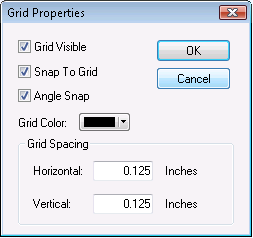Canvas Grid
The grid is a set of evenly spaced points on the canvas that you can use to align components. The grid is defined by horizontal and vertical spacing values maintained by the viewport. When the snap-to-grid option is enabled, the top left corner of a component is aligned to a grid point when the component is moved. The snap to grid feature can be enabled and disabled using the View|Snap to Grid menu command. Grid visibility can be turned on and off using the View|Grid menu command.
The View menu also has an Angle Snap option that you can turn on and off. The angle snap feature limits rotation of components to fifteen-degree increments.
To change the distance between the points of the grid or to change the color of the grid, you need to change properties in the Grid Properties dialog box. To open this dialog, select Grid Properties from the View menu.