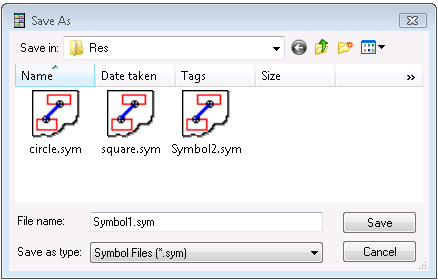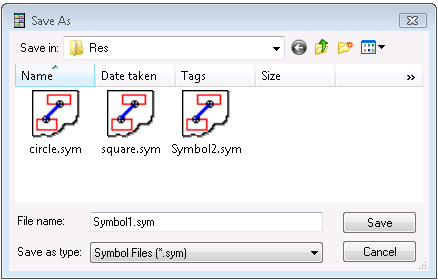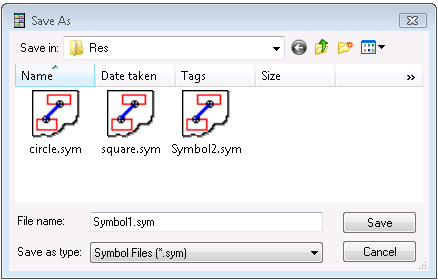Saving a Symbol
Once you create a symbol with Symbol Designer, you need to save it to disk. When you save a symbol, Symbol Designer bundles up all of the components you defined, including their ports, and creates a CODSymbolComponent object based on them. Then, this object is serialized to disk. If you open a symbol file in Symbol Designer, Symbol Designer splits the symbol object into its individual components for editing purposes.
To save a symbol:
1. Create a symbol.
2. From the File menu, click the Save option.
3. Save the symbol with the .sym file format.