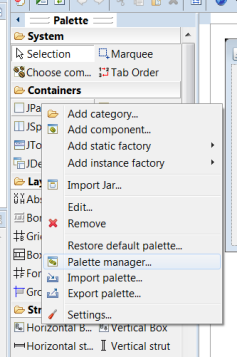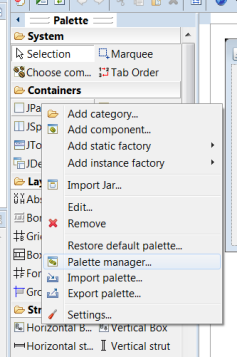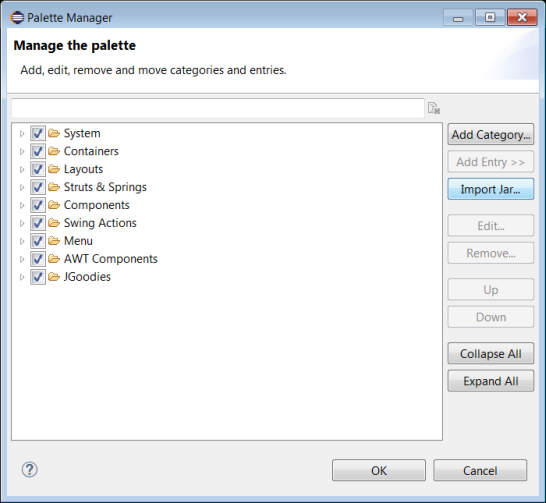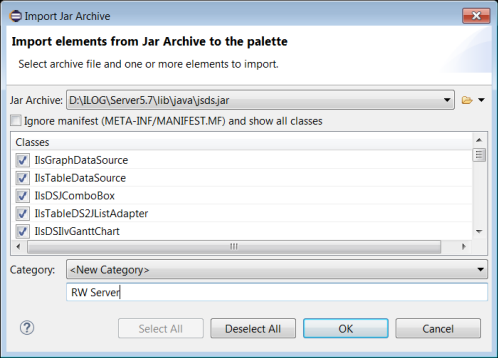Importing Server JavaBeans into the Palette for the first time
1. Right click in the palette and select Palette manager.
Launching the Palette Manager
2. From Palette Manager panel, select Import Jar.
Palette Manager
3. Select the jsds.jar in your Server installation directory (in lib/java/jsds.jar) and choose to put them in a new category for instance named RW Server.
Import Jar Archive
Version 6.1
Copyright © 2016, Rogue Wave Software, Inc. All Rights Reserved.