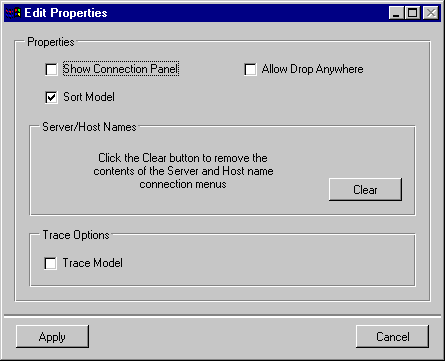Why Can’t I Drop an Attribute?
Problem
The Server Data Source inspector tries to check the validity of an attribute when it is being dropped onto the Main table or Properties table.

If the inspector finds a valid path for the attribute or view parameter being dropped, the drop is allowed.

If the path is not valid, the drop is not allowed.
A valid attribute path is a unary path to the class that owns the item being dropped. In other words, dropping an attribute onto the Properties table causes the inspector to check for a path to the class that owns the table representation while dropping it onto the Main table causes the inspector to check for a path to the class that owns the row representation.
Solution
You can turn off this checking so that any path can be dropped. To do this:
1. Choose Session Properties from the File menu.
The Edit Properties dialog box opens.
2. Check the Allow Drop Anywhere option.
Version 6.1
Copyright © 2016, Rogue Wave Software, Inc. All Rights Reserved.