The Menu Bar
When the Grapher package is installed, an additional command is available through the menu bar in the Main window:
Rogue Wave Views Studio Grapher Extension Menu Bar
In the menu File > New, there is now the menu item Grapher, which creates a new Grapher buffer. This is the command
NewGrapherBuffer.
The Action Toolbar
The Action toolbar remains unchanged from the Foundation package:
The Editing Modes Toolbar
The Editing Modes toolbar appears as follows when the Grapher buffer is the active window in the work space:
Rogue Wave Views Studio Grapher Extension Editing Modes Toolbar
 Make Node
Make Node - Use this button to make the selected objects into nodes. It implements the
MakeNode command.
 Pin Editor Mode
Pin Editor Mode - Use this mode to interactively edit the connection pins defined on grapher nodes. For more information on how you can use this mode, please refer to
Editing Connection Pins.
Version 6.1
Copyright © 2016, Rogue Wave Software, Inc. All Rights Reserved.
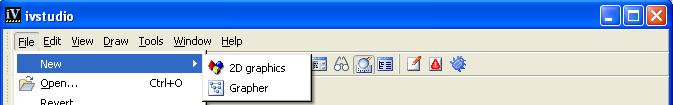
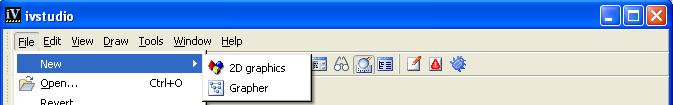

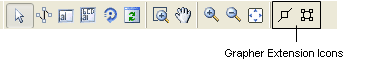
 Make Node - Use this button to make the selected objects into nodes. It implements the MakeNode command.
Make Node - Use this button to make the selected objects into nodes. It implements the MakeNode command. Pin Editor Mode - Use this mode to interactively edit the connection pins defined on grapher nodes. For more information on how you can use this mode, please refer to Editing Connection Pins.
Pin Editor Mode - Use this mode to interactively edit the connection pins defined on grapher nodes. For more information on how you can use this mode, please refer to Editing Connection Pins.