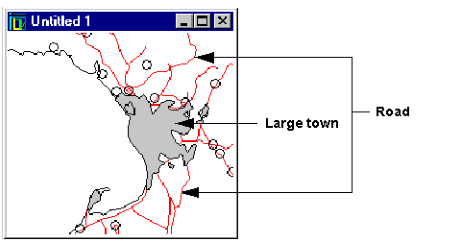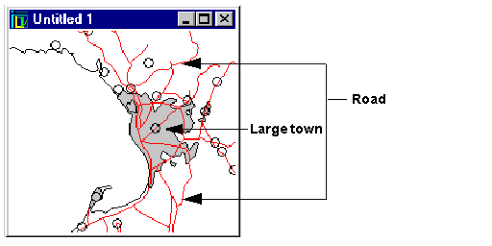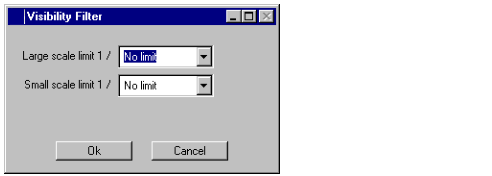Editing the Layers
Layer ordering and visibility filters can be changed, by right-clicking the layer name in the legend window. The following menu is displayed:
Changing the Position of a Layer
The layer at the bottom of the Layers list box in the Layers window is the first visible layer in the view. The second layer from the bottom is the next visible layer, and its content can be hidden by the objects of the first layer. In the map in the buffer, the roads layer is underneath the layer of large towns.
To display it:
1. Set the scale of the map to 1/500,000.
At this scale you can easily identify the large towns which have the perimeters filled in as dark grey.
2. Find a large town by panning the map with the pan icon

.
You will see a large town covers the drawing the red roads.
Layer of the Large Towns Hiding the Roads Layer
To move the roads layer on top of the layer of the large towns:
1. Right-click the layer containing the large town objects in the Legend window.
2. Move it to the top of the list by selecting the Send to back option from the layer pop-up menu.
The roads layer is now on top of the layer of the large towns, and the roads are visible within the perimeter of the large town.
Large Town Layer underneath the Roads Layer
Scale Control Parameters
When you create a map, you may want one layer displaying a certain type of information to be visible only after a certain scale. For example, if you have a roadway infrastructure, you may want the secondary roads to be visible only when the map is zoomed in to a certain scale. You can specify this by selecting the Visibility filters option from the layer pop-up menu:
The Scale Visibility Panel
A Visibility filter is characterized by 2 limits: the Large scale limit and the Small scale limit. A layer is visible when the display scale is within these limits. For example, if you set a Large scale limit of 100,000 and a Small scale limit of 500,000, the layer is visible only when the display scale is between 1/100,000 and 1/500,000.
Version 6.2.1
Copyright © 2018, Rogue Wave Software, Inc. All Rights Reserved.


 .
.