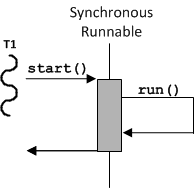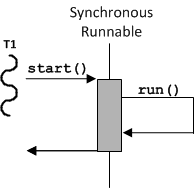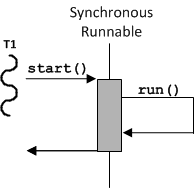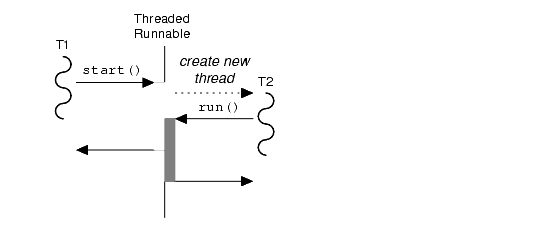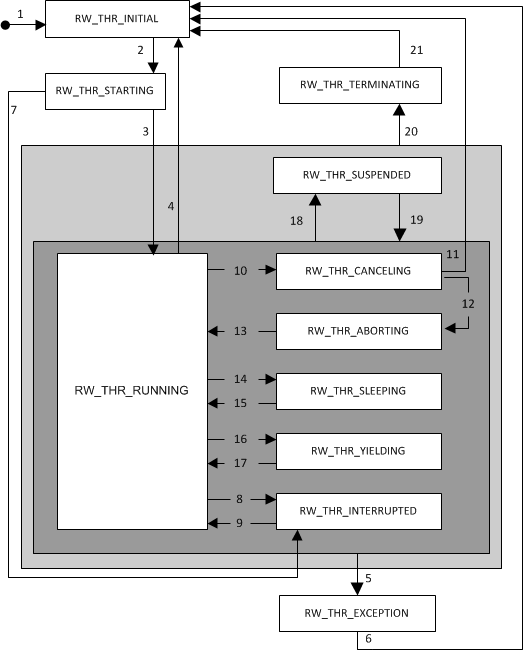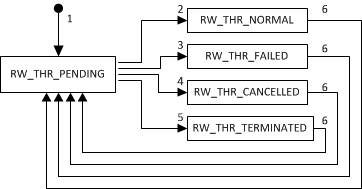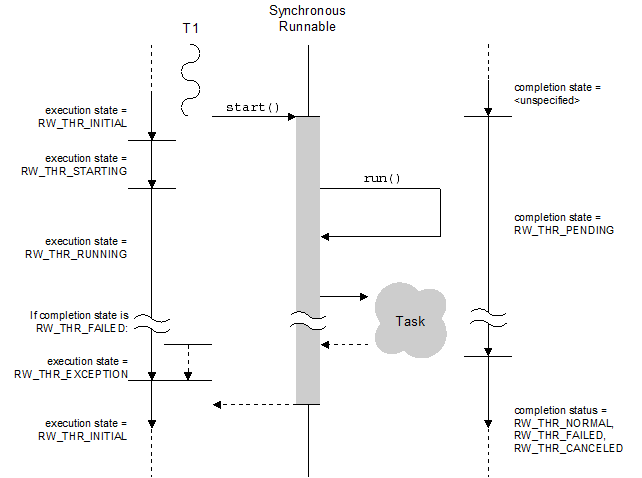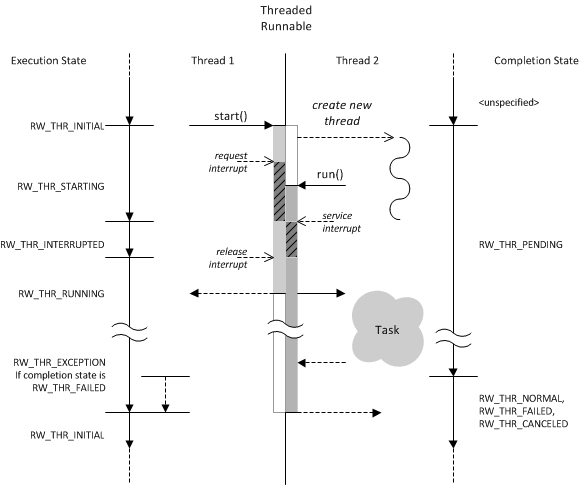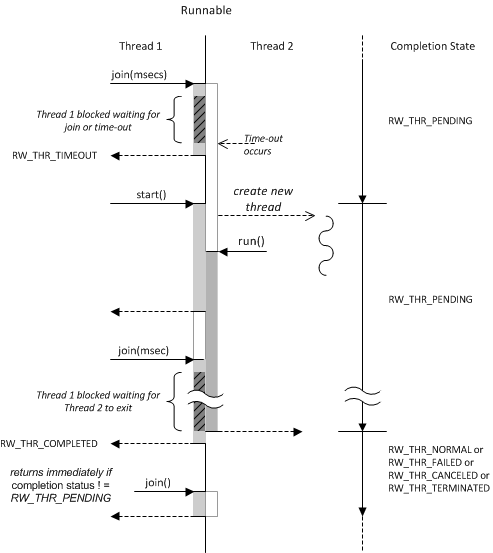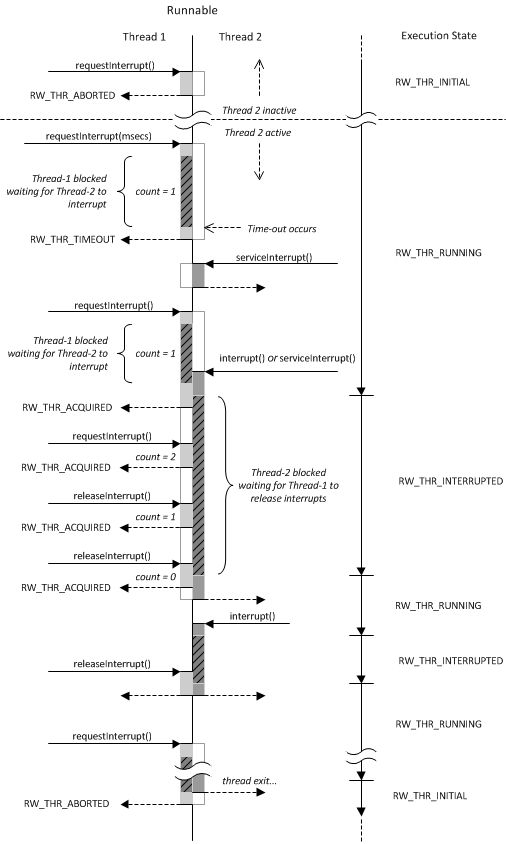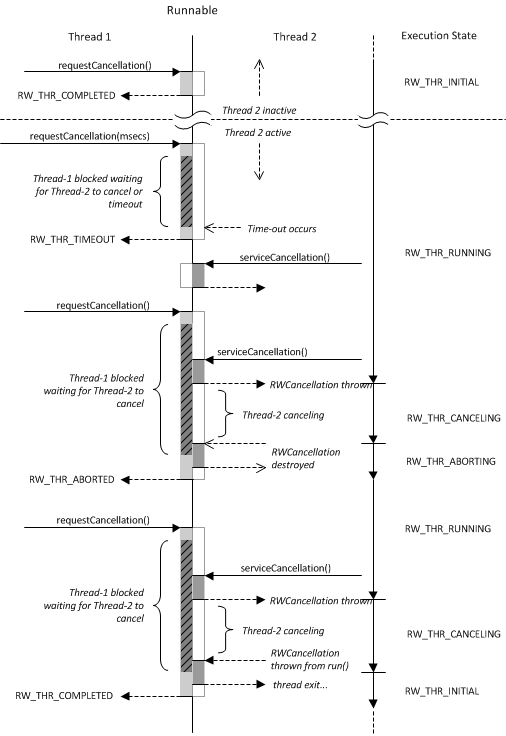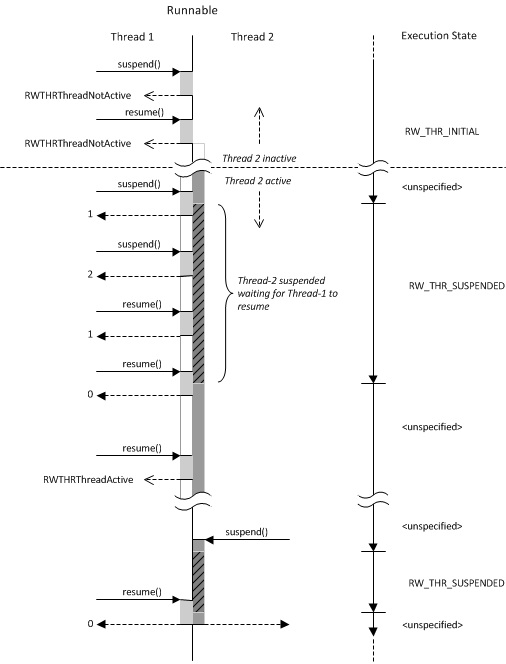3.5 The Runnable Object Classes
As explained in
Section 3.4.2, “Introducing the Runnable,” the runnable family of classes includes the basic mechanisms used to create, control, and monitor the threads of execution within your application.
In a
synchronous runnable, the thread that calls
start() is the same thread that executes
run(); the flow of control is simply passed internally from the
start() member to the
run() member. By the time the
start() function returns, the runnable has completed (or at least attempted to perform) its specified task, as shown in
Figure 5.
In a
threaded runnable, a call to
start() results in the creation of a
new thread of execution, as shown in
Figure 6. Following creation, this new thread proceeds to execute the
run() member, freeing the thread that called
start() to move on to other things.
In this guide, any thread that is currently executing within a runnable’s run() member is commonly referred to as being inside that runnable. The Threading package allows only one thread at a time to be inside, or active, within a runnable. All other threads are considered to exist outside the runnable.
3.5.1 Defining a Runnable’s Task
In addition to being distinguished by their dispatching behavior, the runnable object can also be identified according to the mechanism used to define its “task” or “work.” Some runnables accept a functor object for execution, while others accept and execute other runnables objects.
3.5.1.1 Functor-Based Runnables
A functor is an object used to encapsulate a function call. Each functor keeps a pointer to the function and copies of the argument values that are to be passed to the function. Invoking a functor produces a call to the function.
The Functor package functors are an ideal mechanism for defining the work to be performed by a runnable. Each functor instance is invoked using a common, inherited interface that remains the same regardless of the actual function signature or argument values.
A functor-based runnable redefines the run() member to invoke a functor instance stored within the runnable. With this capability, you do not have to sub-class or use other intrusive techniques to customize the execution behavior of a runnable. The functor-based runnables allow you to dynamically specify the functions you want to execute when a runnable is started.
The functor-based runnables include:
 RWRunnableFunction
RWRunnableFunction — A synchronous runnable class that uses a functor to execute a function whose return value, if any, can be ignored.
 RWTRunnableIOUFunction
RWTRunnableIOUFunction — A synchronous class that uses a functor to execute a function whose return value is to be captured in an IOU. IOUs are a mechanism used to retrieve and wait for the result of an asynchronous operation. See
Section 5.5, “The IOU Classes,” of the Interthread Communication Package for more information.
 RWThreadFunction
RWThreadFunction — An asynchronous, threaded runnable that creates a new thread to invoke a functor that executes a function whose return value, if any, can be ignored.
 RWTThreadIOUFunction
RWTThreadIOUFunction — An asynchronous, threaded runnable that creates a new thread to invoke a functor that executes a function whose return value is to be captured in an IOU.
For more information on functor-based runnables, see
Section 3.5.2, “Creating Functor-based Runnables.” For more information on functors, see
Chapter 8, “The Functor Package.”3.5.1.2 Runnable Servers
In addition to the functor-based runnable classes, the Threading package also has runnable classes that accept other runnable objects for execution. This type of runnable is called a runnable server.
A runnable server is a threaded runnable that accepts and queues any number of runnable objects and executes them within its own internal thread or threads. The runnable server classes are:
These classes are covered in detail in
Section 3.6, “The Server Classes.”3.5.1.3 Guard Functors
You can also specify a guard functor for each runnable instance that you pass to a runnable server. This guard functor is invoked by the runnable server prior to dequeuing a runnable for execution. If the function called by the functor returns false, the runnable is left on the internal runnable queue. Otherwise, if the function returns true, the runnable is dequeued and dispatched.
The runnable server traverses its input queue, evaluating each runnable’s guard until an executable runnable is found. If none of the currently queued runnables can execute, the server waits for another runnable to be queued, and when that happens, repeats the guard evaluation process.
Functors are covered in detail in
Chapter 8, “The Functor Package.”3.5.2 Creating Functor-based Runnables
Construct your own functor instance by passing it to one of the static
make() functions in the runnable handle class, as shown in
Example 3.
Example 3 – Creating a functor-based runnable with a static make function
RWTFunctor<void()> myFunctor = hello;
RWThreadFunction myThread;
myThread = RWThreadFunction::make(myFunctor);
All of the runnable handle classes, except for
RWRunnableSelf and
RWThreadSelf, have static
make() functions for constructing the corresponding runnable object.
The functor-based runnable classes each have a make() function that accepts a handle to a functor instance. If you use these functions, you need to construct your own functor instance, and pass a handle for that instance to the make() function.
The threaded runnable classes have
make() functions that can also take an
RWThreadAttribute instance for use in controlling the attributes of any threads created by the runnable.
You can access lists of these functions under Threads Module on the Modules tab of the
SourcePro C++ API Reference Guide.
3.5.3 Runnable State
Each runnable object maintains two pieces of state information: a current execution state, and a current completion state. The following paragraphs explain the various operations that the Threading package includes for manipulating runnable objects and their state.
Many of these operations rely on or make changes to the execution or completion state of a runnable. To help you better understand these relationships, study the state diagrams in
Figure 7 and
Figure 8 and use them as a reference as you read.
The current execution state is represented by the enumerated typeRWExecutionState, which defines the following state values:
 RW_THR_INITIAL
RW_THR_INITIAL — The initial state is used to indicate when a runnable is
inactive. A runnable is created in the initial state and always returns to the initial state after it completes execution.
 RW_THR_STARTING
RW_THR_STARTING — A runnable temporarily enters the starting state after
start() is called and remains in that state until the runnable is ready to execute its internal
run() member.
 RW_THR_RUNNING
RW_THR_RUNNING — The runnable is
active and executing inside its
run() member.
 RW_THR_INTERRUPTED
RW_THR_INTERRUPTED — The runnable is active, but has been
interrupted, and is currently waiting to be
released from the interrupt.
 RW_THR_SUSPENDED
RW_THR_SUSPENDED — The threaded runnable is active, but its thread has been
suspended, and is waiting to be
resumed.
 RW_THR_CANCELING
RW_THR_CANCELING — The runnable is active, but is currently attempting
cancellation.
 RW_THR_ABORTING
RW_THR_ABORTING — The runnable is active and has
aborted an attempted cancellation.
 RW_THR_SLEEPING
RW_THR_SLEEPING — The runnable is active, but its thread is currently
sleeping.
 RW_THR_YIELDING
RW_THR_YIELDING — The runnable is active, but its thread is currently
yielding execution.
 RW_THR_SERVER_WAIT
RW_THR_SERVER_WAIT — The runnable server is active, but is currently waiting for another runnable to be enqueued for execution.
 RW_THR_EXCEPTION
RW_THR_EXCEPTION — The runnable is exiting because an exception was produced.
 RW_THR_TERMINATING
RW_THR_TERMINATING — The runnable is being
terminated by another thread.
Figure 7 demonstrates the various execution state transitions.
The current completion state is represented by the enumerated typeRWCompletionState, which defines the following state values:
 RW_THR_PENDING
RW_THR_PENDING: The runnable has not been started since it was created, or the runnable is currently active. The completion state is reset to
RW_THR_PENDING each time
start() is called.
 RW_THR_NORMAL
RW_THR_NORMAL: The runnable completed execution normally.
 RW_THR_FAILED
RW_THR_FAILED: The runnable exited with an exception.
 RW_THR_CANCELED
RW_THR_CANCELED: The runnable was canceled.
 RW_THR_TERMINATED
RW_THR_TERMINATED: The thread executing the runnable was terminated.
Figure 8 demonstrates the various completion state transitions.
In addition to the execution and completion states, each runnable also captures any exceptions produced during execution. Any of these exceptions can be recovered by requesting the runnable to rethrow the exception.
3.5.4 Runnable Operations
As stated earlier, the runnable is the central mechanism for creating, controlling, and monitoring threads of execution. All runnable objects inherit a common set of operations and capabilities that support these activities. These operations are listed below and described in detail in the following sections:
3.5.5 Starting a Runnable
Starting a runnable initiates the execution of the runnable’s task, as defined by its run() member. A start operation results in the synchronous or asynchronous execution of a runnable’s defined task, depending on the type of runnable. Asynchronous runnables create new threads to complete their tasks.
You must start a runnable object before it can begin execution of any activity or task that it defines. All runnable objects are started by calling the runnable’s start() function.
RWCompletionState
RWRunnable::start(void)
By starting a runnable, you begin a process that results in the eventual execution of that runnable’s virtual run() member. Each runnable class redefines the run() member to supply its own class-specific behavior.
The functor-based runnable classes include a version of the run() function that invokes the functor object supplied by some client. Similarly, the runnable server classes redefine run() to dequeue runnable objects and execute them by calling their start() members.
Although all runnables are started in the same way, the underlying start processes differ. The differences stem from the way a particular runnable class dispatches its run() function. The synchronous runnable classes have a different start-up process compared to that of the asynchronous, or threaded, runnable classes.
In the descriptions that follow, the numbers shown in the figures indicate the transitions produced by various events or operations. Numbers that appear inside square-brackets [x] refer to transitions in the execution state diagram. Numbers that appear in side curly braces {x} refer to transitions in the completion state diagram.
3.5.5.1 Starting Synchronous Runnables
A synchronous runnable does not create its own thread to accomplish its tasks. It must use, or borrow, the thread that calls start() to execute the run() member. It is designed to pass control from the start() function to the internal run() function after performing any necessary initialization tasks.
Because
run() is executed synchronously,
start() cannot return control to its caller until
run() returns control. This process is explained in the following steps and is illustrated in
Figure 9.
1. When first constructed, a runnable object is initialized with an execution state of RW_THR_INITIAL[1] and a completion state of RW_THR_PENDING{1}.
2. The runnable briefly enters an execution state of RW_THR_STARTING[2] before entering its run() function, when the state is changed to RW_THR_RUNNING[3].
3. Once the runnable successfully completes its activities and returns from its run() function, the state reverts back to RW_THR_INITIAL[4] and start() returns a completion state of RW_THR_NORMAL{2}.
4. If an exception is thrown as a result of runnable activities and propagated back out of run(), the runnable enters the RW_THR_EXCEPTION[5] state before returning to the RW_THR_INITIAL[6] state and returning a completion state of RW_THR_FAILED{3}.
You can start a synchronous runnable any number of times, but only one thread at a time can execute the encapsulated function within the runnable. If a second thread attempts to start a runnable that is currently being executed by another thread, the
start() function produces an
RWTHRThreadActive exception.
3.5.5.2 Checking the Completion State
You can use the completion state value returned from the start() function to determine whether or not the runnable ran to completion. The start() function returns the following completion states:
 RW_THR_NORMAL
RW_THR_NORMAL if the runnable ran to completion.
 RW_THR_FAILED
RW_THR_FAILED if an exception was produced.
 RW_THR_CANCELED
RW_THR_CANCELED if the runnable was canceled by another thread.
The code fragment in
Example 4 shows how to check for completion states.
Example 4 – Checking a runnable’s completion state
switch(runnable.start()) {
case RW_THR_NORMAL:
// The runnable ran to completion
...
break;
case RW_THR_FAILED:
// The runnable exited with an exception
...
break;
case RW_THR_CANCELED:
// The runnable was canceled during execution
...
break;
}
3.5.5.3 Starting Threaded Runnables
An asynchronous, threaded runnable creates its own thread to accomplish its tasks. When you call
RWRunnable::start(), the runnable launches a new thread to execute the
run() member. The process is explained in the following steps and is illustrated in
Figure 10.
1. When first constructed, a threaded runnable object is initialized with an execution state of RW_THR_INITIAL[1] and a completion state of RW_THR_PENDING{1}.
2. The runnable enters an execution state of RW_THR_STARTING[2] before creating the new thread. The starting thread requests and waits for the new thread to interrupt.
The interrupt occurs before the new thread enters its run() member. This step insures that the thread doing the starting does not return from the start() function until the new thread completes any necessary initialization. Once the new thread is interrupted, the Threading package sets the initial scheduling policy and priority for the thread.
3. Once the new thread begins execution, it attempts to service the interrupt request. This causes the execution state to change to RW_THR_INTERRUPTED[7].
4. The start policy of the runnable is evaluated. Depending on the current policy setting, the new thread is either left in the interrupted state or released. In either case, the start() function returns control to the calling thread.
a. If the threaded runnable has a start policy value of RW_THR_START_INTERRUPTED, the start() function returns without releasing the interrupt.
b. If the threaded runnable has a start policy of
RW_THR_START_RUNNING, the interrupt is released by the starting thread, the execution state is changed to
RW_THR_RUNNING[9] state, and the
start() function returns a completion state of
RW_THR_PENDING to the calling thread. For more information about the start policy and other thread attributes, see
Section 3.9, “Thread Attributes.” 5. Once a runnable’s thread successfully completes its activities and returns from the run() function, the runnable’s execution state is changed to RW_THR_INITIAL[4] and its completion state is set to RW_THR_NORMAL{2}.
6. If an exception thrown from within the run() member is successfully caught within the runnable, the completion state changes to RW_THR_FAILED{3} and the execution state briefly changes to RW_THR_EXCEPTION[5] before changing back to the RW_THR_INITIAL[6] state.
3.5.5.4 Distinguishing Between Synchronous and Threaded Runnables
The completion state value returned from the
start() function can be used to distinguish between a synchronous runnable and a threaded runnable, as shown in
Example 5. The
start() function on a synchronous runnable always returns a completion state of
RW_THR_NORMAL,
RW_THR_FAILED, or
RW_THR_CANCELED. Threaded runnables always return
RW_THR_PENDING.
Example 5 – Using completion state to distinguish synchronous from threaded runnables
void executeRunnable(RWRunnable& runnable)
{
RWCompletionState result;
if (RW_THR_PENDING == (result = runnable.start())) {
// Threaded Runnable
...
}
else {
// Synchronous Runnable
...
}
}
3.5.5.5 Restarting a Threaded Runnable
You can restart a threaded runnable, but only after the thread created by the previous call to
start() has exited. Any attempt to call
start() on a threaded runnable that already has an active thread results in an
RWTHRThreadActive exception.
3.5.6 Joining a Runnable
The RWRunnable::join() function waits for a runnable to complete execution. You can join with both synchronous and threaded runnables. It is not necessary for the thread that starts a synchronous runnable to join with that runnable because the runnable has completed execution when it returns from start().
The join operation is implemented by the following functions:
 void RWRunnable::join(void)
void RWRunnable::join(void) RWWaitStatus RWRunnable::join(unsigned long milliseconds)
RWWaitStatus RWRunnable::join(unsigned long milliseconds) A runnable can be joined by any number of threads and any number of times by the same thread.
Figure 11 shows the timing-sequence and state changes associated with the join operation.
3.5.6.1 Types of Join Functions
The Threading package has two types of join functions:

One waits indefinitely for the runnable to complete execution.

One accepts a time-limit for the wait.
Several functions in the Threading package accept a timeout value. This value is meant to specify the amount of “wall-clock” time, in milliseconds, that a function waits before timing out.
In some situations, functions that accept a timeout value actually measure duration by the amount of CPU time used, not by the elapsed wall-clock time.
This may result in longer timeout periods than are expected or intended. In these situations, the amount of delay is directly proportional to the percentage of available CPU time granted to the process.
The code segment in
Example 6 illustrates both types of join functions.
Example 6 – Joining runnables in two ways
// Create a threaded runnable
RWThreadFunction myThread = ...
// Start the runnable
myThread.start();
// Wait 1000 msecs (1 second) for the runnable’s thread to exit.
if (RW_THR_TIMEOUT == myThread.join(1000)) {
// The runnable did not finish within one second!
// Now wait as long as it takes...
myThread.join();
}
3.5.6.2 Joining Unstarted or Inactive Runnables
If you join a runnable that has never been started, the join() function waits for the runnable to start and complete. If you join a runnable that is currently inactive, but has already been started previously, the join() function returns immediately. To wait for the next completion on a runnable that has already completed one or more executions, you need to delay until after the runnable has been restarted, as indicated by the RW_THR_STARTING execution state or by a completion state of RW_THR_PENDING.
3.5.7 Monitoring the Completion State of a Runnable
Each runnable maintains an internal completion state value that can be queried to determine whether a runnable has completed execution and what conditions led to the runnable’s completion. Once you have started or joined with a runnable, you can use the RWRunnableHandle::getCompletionState() function to check the completion state of the runnable.

The completion state for a runnable that has not yet been started or not yet completed is
RW_THR_PENDING.

If the runnable completion state is
RW_THR_FAILED, an exception was thrown within the runnable. You can rethrow the exception by calling the
RWRunnable::raise() member. The raise function can be called at any time, and does nothing if no exception has been captured by the runnable.

If the completion state is
RW_THR_CANCELED, the runnable was successfully canceled, either by another thread, or of its own accord.

A completion state of
RW_THR_TERMINATED indicates that the runnable’s active thread was terminated.
3.5.8 Catching and Rethrowing Exceptions
Exceptions produced while executing a runnable’s task are captured by the runnable for later recovery. Any of these exceptions can be rethrown by any thread that has access to the runnable object. This operation is implemented by the following function:
 void RWRunnable::raise(void) const
void RWRunnable::raise(void) constA runnable catches any exception that propagates out of its run() member function. This includes any exceptions produced by functions invoked as functors within the runnable. When a runnable catches an exception, it:
1. Makes an internal copy of the exception.
2. Sets the execution state to RW_THR_EXCEPTION[5].
3. Sets the completion state to RW_THR_FAILED{3}.
4. Sets the execution state to RW_THR_INITIAL[6].
5. Ceases execution by returning from start() or exiting the thread.
Any exception caught by the runnable can then be recovered by rethrowing the exception using the RWRunnable::raise() function. If no exception has occurred, this function returns without doing anything.
3.5.8.1 Testing After Successful Joins
You should test for an exception each time you successfully join with a runnable, as shown in
Example 7.
Example 7 – Testing for an exception after joining with a runnable
RWThreadFunction myThread = ...;
try {
myThread.start(); // Start the runnable
myThread.join(); // Join the runnable
myThread.raise(); // Rethrow any exception that was caught!
}
catch(RWTHRxmsg& msg) {
cout << "Exception! " << msg.why() << endl;
}
3.5.8.2 Types of Rethrown Exceptions
The type of exception that is rethrown by a runnable might not match the original exception class that was thrown or caught.

If the exception is based on the
RWTHRxmsg class, then the exception rethrown by
raise() is of the same class as the one captured.

Exceptions based on the
RWxmsg (or
xmsg) class are rethrown as an
RWxmsg with the same message value as the captured exception.

Any other type of exception is rethrown as an
RWTHRxmsg with a generic message stating that the captured exception was of an unrecognized type.
When designing code that you expect to execute inside a Threading package runnable, you might want to use the
RWTHRxmsg class as a base class for your exceptions. An exception derived from this class can be caught as an
RWTHRxmsg, copied for storage using a virtual
clone() function, and later “reconstituted” using a virtual
raise() function defined by the class. This
store-and-forward capability allows a runnable to capture and rethrow an exception.
The Threading package includes a template called
RWTTHRCompatibleException, which can convert an existing exception class into an
RWTHRxmsg-compatible exception.
3.5.9 Interrupting a Runnable
A runnable can have its execution interrupted at the request of another thread. A runnable can also interrupt itself. An interrupted runnable must be released from an interrupt by another thread in order to resume execution. This operation is implemented by the following functions:
 RWWaitStatus RWRunnable::requestInterrupt(void)
RWWaitStatus RWRunnable::requestInterrupt(void) RWWaitStatus RWRunnable::requestInterrupt(unsigned long milliseconds)
RWWaitStatus RWRunnable::requestInterrupt(unsigned long milliseconds) void RWRunnable::releaseInterrupt(void)
void RWRunnable::releaseInterrupt(void) void RWRunnableSelf::interrupt(void)
void RWRunnableSelf::interrupt(void) bool RWRunnableHandle::isInterruptRequested(void) const
bool RWRunnableHandle::isInterruptRequested(void) const bool RWRunnableSelf::serviceInterrupt(void)
bool RWRunnableSelf::serviceInterrupt(void)Figure 12 shows the timing-sequence and state changes associated with various interrupt operations.
3.5.9.1 Avoiding Deadlock
Interrupts are used to halt execution of a thread at predictable locations within your application code. Traditionally, the suspend and resume capability of a thread API would be used to interrupt the execution of a thread. But thread suspension is asynchronous and occurs regardless of the current activity of the thread. Suspending a thread that is currently holding a mutex can result in an unrecoverable deadlock situation. Even if your code does not explicitly use mutexes or other synchronization mechanisms, other libraries, such as a compiler’s run-time library, can use these mechanisms to protect global static data.
To avoid the problems associated with thread suspension, the Threading package can synchronously interrupt a thread executing within a runnable. This is done through the interrupt mechanism, rather than suspend and resume.
3.5.9.2 Interrupting a Runnable from Another Thread
To interrupt a runnable from another thread, you need to call the
RWRunnable function,
requestInterrupt(). This function increments an
interrupt count maintained within the runnable instance and waits for the runnable to interrupt.
3.5.9.3 Completing the Interrupt Request
To complete the interrupt request, the thread executing inside the runnable must call the
serviceInterrupt() function provided by the
RWRunnableSelf handle class. This function blocks the calling thread as long as one or more outstanding interrupt requests exist.
Prior to blocking, the interrupted thread sets the execution state to RW_THR_INTERRUPTED[8]. This state change signals acknowledgment to all of the threads that requested an interrupt. The interrupted thread remains blocked inside the serviceInterrupt() routine until signaled that all acknowledged interrupt requests have been released. The serviceInterrupt() function returns true if the caller was interrupted by the call and false otherwise.
The RWRunnable::releaseInterrupt() function unblocks the thread in an interrupted runnable. Each time the release function is called, the internal interrupt count is decremented. When the count reaches zero, the releaseInterrupt() function restores the original execution state (usually RW_THR_RUNNING[9]), thereby signaling the blocked thread to resume execution. Any attempt to call releaseInterrupt() on a runnable that is not interrupted is ignored.
3.5.9.4 Types of requestInterrupt() Functions
The Threading package has two types of requestInterrupt() functions:

One waits indefinitely for the runnable to either interrupt or exit.

One accepts a time-limit for the wait.
The requestInterrupt() functions return one of the following:
 RW_THR_ABORTED
RW_THR_ABORTED if the runnable was not active or exited during the request.
 RW_THR_ACQUIRED
RW_THR_ACQUIRED if the runnable was successfully interrupted.
 RW_THR_TIMEOUT
RW_THR_TIMEOUT if the request was time-limited and the runnable failed to interrupt within the allotted time.
Several functions in the Threading package accept a timeout value. This value is meant to specify the amount of “wall-clock” time, in milliseconds, that a function waits before timing out.
In some situations, functions that accept a timeout value actually measure duration by the amount of CPU time used, not by the elapsed wall-clock time.
This may result in longer timeout periods than are expected or intended. In these situations, the amount of delay is directly proportional to the percentage of available CPU time granted to the process.
3.5.9.5 Shutting Down a Continuous Process
An interrupt can be used to shutdown a continuous, iterative process by using the
serviceInterrupt() routine to control the process iteration, as in
Example 8.
Example 8 – Using an interrupt to shut down a continuous process
.
.
.
RWRunnableSelf self = rwRunnable();
// Perform iterative operation until interrupted...
while(!self.serviceInterrupt()) {
// Perform operation
}
// Operation interrupted!
.
.
.
To shutdown the iterative process, an external thread calls requestInterrupt() and follows that with a call to releaseInterrupt():
.
.
.
// "theThread” is the iterative process
// Request shutdown!
if (RW_THR_ABORTED == theThread.requestInterrupt()) {
// Oops! The process isn’t running anymore!
}
else {
theThread.releaseInterrupt();
}
.
.
3.5.9.6 Rendezvous Synchronization
You can cause a runnable to interrupt itself by using the
interrupt() method in the
RWRunnableSelf class. This allows you to implement
rendezvous or
barrier synchronization. A rendezvous defines a meeting point between two threads. The thread that arrives at the meeting point first must wait for the other thread to arrive before continuing.
Example 9 shows how to use the
interrupt() and
requestInterrupt() calls to implement a simple rendezvous. The thread on one side of the rendezvous uses
interrupt() to block itself while waiting for the other thread to arrive:
Example 9 – Implementing a simple rendezvous between threads
RWRunnableSelf self = rwRunnable();
while(/*condition*/) {
...
// Do something useful...
...
// Rendezvous with the other thread
// Wait here until the other thread releases the interrupt!
self.interrupt();
}
The thread on the other side of the rendezvous uses requestInterrupt() to block while waiting for the other thread to arrive:
// "other” points to the runnable containing the other thread
while(/*condition*/) {
...
// Do something useful...
...
// Rendezvous with the other thread
// Wait here until the other thread interrupts!
if (RW_THR_ACQUIRED == other.requestInterrupt())
// Must release twice because the thread was
// interrupted twice
{ other.releaseInterrupt();
other.releaseInterrupt(); }
}
3.5.9.7 Interrupting Threads at Startup
The threads created by the threaded runnable classes can also be interrupted at startup by using an
RWThreadAttribute instance to specify a start policy of
RW_THR_START_INTERRUPTED. The
releaseInterrupt() function must be used to release any thread interrupted in this manner.
3.5.10 Canceling a Runnable
Canceling a runnable is implemented by the following functions:
 RWWaitStatus RWRunnable::requestCancellation(void)
RWWaitStatus RWRunnable::requestCancellation(void) RWWaitStatus RWRunnable::requestCancellation(unsigned long milliseconds)
RWWaitStatus RWRunnable::requestCancellation(unsigned long milliseconds) void RWRunnableSelf::serviceCancellation(void)
void RWRunnableSelf::serviceCancellation(void) void rwServiceCancellation();
void rwServiceCancellation();Cancellation is used to request a thread to exit a runnable. The cancellation operations are similar in function to the interrupt operations. Like the interrupt, cancellation is a synchronous process; a thread can only be canceled if it chooses to be.
3.5.10.1 Canceling a Runnable from Another Thread
To cancel a runnable from another thread, you need to call the
RWRunnable function,
requestCancellation(). This function sets a flag maintained within the runnable instance, and waits for the runnable to complete cancellation.
3.5.10.2 Completing a Cancellation Request
To complete the cancellation request, the thread executing inside the runnable must call the
serviceCancellation() function provided by the
RWRunnableSelf handle class. If there is an outstanding cancellation request, this function throws an
RWCancellation exception object; otherwise the function simply returns to the caller. A thrown cancellation object notifies the current runnable that cancellation has started, causing the runnable’s execution state to change to
RW_THR_CANCELING[10].
At this point, the C++ exception processing begins unwinding the call-stack until an exception handler is found for the
RWCancellation object. If the code that was executing inside the runnable does nothing to stop the unwind, the cancellation exception propagates all the way back out of the runnable’s
run() member and into exception-handling code inside the runnable class. If this happens, the cancellation process concludes, and the requesting thread is notified that cancellation has completed successfully.
When a runnable is canceled, its completion state is changed to
RW_THR_CANCELED{4}, its execution state is reset back to the
RW_THR_INITIAL[11], and an
RWTHROperationCanceled exception is stored for retrieval by
raise().
3.5.10.3 Aborting a Cancellation
The cancellation process can be aborted by catching the
RWCancellation exception object before it can propagate back into the runnable. When the cancellation object is destroyed, it automatically notifies the current runnable that the cancellation process has been aborted. The abort notification causes the runnable to enter the
RW_THR_ABORTING state and the
RW_THR_RUNNING state. The
RW_THR_ABORTING state is used to signal any waiting threads that the cancellation process was aborted.
3.5.10.4 Types of requestCancellation Functions
Threads Module has two types of requestCancellation() functions:

One waits indefinitely for the runnable to either cancel or exit.

One accepts a time-limit for the wait.
The requestCancellation() function returns one of the following:
 RW_THR_COMPLETED
RW_THR_COMPLETED if the runnable was successfully canceled, exited, or was not active in the first place.
 RW_THR_ABORTED
RW_THR_ABORTED if the cancellation process was started, but the
RWCancellation exception object was not allowed to propagate back to the runnable class.
 RW_THR_TIMEOUT
RW_THR_TIMEOUT if the request was time-limited and the runnable failed to complete cancellation within the allotted time.
Once a canceled runnable begins the cancellation process, it continues that process even if the original request for cancellation times out.
3.5.10.5 Undoing a Cancellation Request
A cancellation request cannot be undone; once a runnable is marked for cancellation it stays marked until it exits. An aborted cancellation is restarted the next time serviceCancellation() is called.
3.5.10.6 Using Synchronization Classes to Service Cancellation Requests
The Threads Module synchronization classes can automatically service cancellation requests before performing any operation that may result in blocking the calling thread.
To use this capability, a synchronization object must have its cancellation processing enabled. You can do this when the synchronization object is constructed by passing the appropriate
RWCancellationState value to the constructor. The default cancellation state of a synchronization object is
RW_CANCELLATION_DISABLED. You can override that default, however, by specifying
RW_CANCELLATION_ENABLED when you construct the synchronization instance, as shown in
Example 10.
Example 10 – Constructing synchronization objects to automatically service cancellation requests
RWMutexLock mutex(RW_CANCELLATION_ENABLED);
try {
mutex.acquire(); // May throw cancellation!
}
catch(RWCancellation&) {
// Do something about it!
}
Except when using nested lockguards, you can also enable synchronization cancellation processing by using the
setCancellation(RWCancellationState) member function provided by
RWSynchObject class, the base class for all synchronization mechanisms in Threads Module.
Example 11 shows this approach.
Example 11 – Setting synchronization objects to automatically service cancellation requests
RWMutexLock mutex; // Defaults to disabled!
mutex.setCancellation(RW_CANCELLATION_ENABLED);
try {
mutex.acquire(); // May throw cancellation!
}
catch(RWCancellation&) {
// Do something about it!
}
Figure 13 shows the interaction and state changes associated with the cancellation process.
3.5.10.7 Designing Your Code
If you want to support cancellation in your application, you need to design your code to allow for the propagation of the
RWCancellation object:

Your
catch(...) blocks must rethrow the original exception.

Any block that explicitly catches an
RWCancellation or
RWTHRxmsg exception must rethrow the original exception, or rethrow the instance that was caught.
Throwing a new exception instance results in the destruction of the original
RWCancellation instance, effectively aborting the cancellation process.
These coding guidelines are illustrated in the code fragments in
Example 12.
Example 12 – Supporting cancellation in an application
void function1() throw(RWCancellation)
{
RWRunnableSelf self = rwRunnable();
try {
self.serviceCancellation();
}
catch(RWCancellation&) {
// Cancellation occurred!
throw; // Rethrow the original instance
}
}
void function2() throw(RWTHRxmsg)
{
RWRunnableSelf self = rwRunnable();
try {
self.serviceCancellation();
}
catch(RWTHRxmsg& msg) { // Catch by reference!
// An RWTHRxmsg exception occurred!
throw msg; // Rethrow the instance caught
}
}
void function3() // No spec!
{
RWRunnableSelf self = rwRunnable();
try {
self.serviceCancellation();
}
catch(...) { // Catches anything
// Some exception occurred!
throw; // Rethrow the original instance
}
}
Each of these code fragments uses the global function rwRunnable() to retrieve a handle to the runnable that is the current source or active runnable of the calling thread. This handle is then used to call serviceCancellation(). This pair of statements may be replaced with the global function, rwServiceCancellation(), which combines these two operations into a single function.
Servicing cancellations can be very complicated when you are accessing thread-shared data that is protected by locks such as mutexes. If a runnable is canceled in the middle of acquiring and releasing locks on shared data, then the locks must also be released to prevent deadlock and the data must be set to a correct and consistent state.
For this reason, when using nested lockguards, avoid using the function
RWMutexLock::setCancellation(RWCancellationState). Instead, before each attempt to acquire the mutex, use
::rwServiceCancellation() to service cancellation requests. To do otherwise may cause your attempts to acquire the mutex to fail, because the mutex is already canceled. This may cause your program to terminate, due to assertion errors.
Example 13 demonstrates this concept.
Example 13 – Serving cancellation requests with nested lockguards
#include <rw/thread/RWCancellation.h>
#include <rw/thread/RWRunnableSelf.h>
#include <rw/thread/RWThread.h>
#include <rw/thread/RWThreadFunction.h>
#include <rw/sync/RWMutexLock.h>
#include <iostream>
using namespace std;
void func1(void)
{
RWMutexLock _mutex;
::rwServiceCancellation(); // Don’t use
// _mutex.setCancellation();
// Instead, service cancellations
// before attempting to acquire the
// mutex.
RWLockGuard<RWMutexLock> lock(_mutex); // Acquire the mutex.
rwSleep(1);
{
RWUnlockGuard<RWMutexLock> unlock(_mutex);// Release the mutex.
cout << "going to sleep..." << endl;
rwSleep(1500);
cout << "waking up..." << endl;
::rwServiceCancellation(); // Service cancellations before you
// attempt to acquire the mutex.
} // Acquire the mutex.
cout << "Everything was successful" << endl;
} // Release the mutex.
void main(void)
{
RWThread thr1 = RWThreadFunction::make(func1);
thr1.start();
rwSleep(100);
cout << "requesting cancellation..." << endl;
thr1.requestCancellation();
cout << "cancellation request returned." << endl;
}
3.5.11 Sleeping
A thread can use a sleep operation to yield execution to other threads. The sleep operation is an efficient way to block a thread for some specified minimum period of time. Threads can put only themselves to sleep; one thread cannot force another thread to sleep.
You can use two different functions to put a calling thread to sleep:
 void RWRunnableSelf::sleep(unsigned long milliseconds)
void RWRunnableSelf::sleep(unsigned long milliseconds)The RWRunnableSelf::sleep() function can be called by a thread running inside of a runnable object. This function sets the runnable execution state to RW_THR_SLEEPING[14] and then enters a blocking wait until the specified period of time has passed. Once the time-period has elapsed, the thread is unblocked and becomes eligible for execution. The runnable is returned to the RW_THR_RUNNING[15] once the thread begins executing again.
 void rwSleep(unsigned long milliseconds)
void rwSleep(unsigned long milliseconds)The global rwSleep() function can be called by any thread, regardless of whether or not it originated or is executing within a runnable object. This function is identical to the sleep() function except that it causes no changes in the execution state of a runnable.
Both functions take an unsigned long value that specifies the number of milliseconds that the thread is to sleep. A thread is not guaranteed to resume execution once the sleep time period has elapsed. The thread merely becomes eligible for execution and might have to wait for processing resources to become available.
3.5.12 Yielding Execution
A thread can use a yield operation to free processing resources for the execution of other threads. The yield operation can be used in continuous or compute-bound operations to give other threads a chance to make progress.
You can use two different functions to yield execution:
 void RWRunnableSelf::yield(void)
void RWRunnableSelf::yield(void)The RWRunnableSelf::yield() function can be called by a thread running inside of a runnable object. This function sets the runnable execution state to RW_THR_YIELDING[16] before yielding execution. The execution state is reset to RW_THR_RUNNING[17] once the thread begins executing again.
 void rwYield(void)
void rwYield(void)The global rwYield() function can be called by any thread, regardless of whether or not it originated or is executing within a runnable object. This function is identical to the yield() function except that it causes no changes in the execution state of a runnable.
3.5.12.1 Executing Under a Preemptive Scheduling Policy
When running under a preemptive thread scheduling policy, a thread does not give up its processor unless blocked by a synchronization mechanism or preempted by a higher priority thread. If a thread executing under this scheduling policy does not block, no other threads of the same or lesser priority get a chance to execute on the processor.
Yield can be used in this situation to give other threads of the same priority a chance to execute. A thread that yields is usually moved to the end of its current priority queue and does not get a chance to execute again until all other threads of the same priority have had a chance.
A yield operation does not force a thread to give up the processor if no other threads of the same priority are currently eligible for execution. A yield in this situation has no affect on the scheduling of the thread.
3.5.12.2 Yielding to Lower Priority Threads
To yield execution to threads of lower priority, it might be necessary to use the sleep() or rwSleep() functions.
3.5.13 Suspending and Resuming Execution
The thread in a threaded runnable can suspend its own execution or can be suspended by another thread. This operation is implemented by the following functions:
 bool RWThread::canSuspendResume(void) const
bool RWThread::canSuspendResume(void) const bool RWThreadSelf::canSuspendResume(void) const
bool RWThreadSelf::canSuspendResume(void) const unsigned RWThread::suspend()
unsigned RWThread::suspend() void RWThreadSelf::suspend()
void RWThreadSelf::suspend() unsigned RWThread::getSuspendCount() const
unsigned RWThread::getSuspendCount() const unsigned RWThread::resume()
unsigned RWThread::resume()Suspension is an interruption in the execution of a thread. A suspended thread remains ineligible for execution until continued or resumed. Suspension is asynchronous—the suspended thread has no control over where and when it can be suspended. Only threaded runnables can be suspended. This capability is not included in the synchronous runnable classes.
When a threaded runnable is suspended, its execution state is set to RW_THR_SUSPENDED[18]. When the runnable is resumed, its execution state is restored to the state that existed before the suspension occurred[19].

Any attempt to resume a threaded runnable that is not suspended results in an
RWTHRThreadActive exception.
Figure 14 shows the interaction and state changes associated with the suspension process.
To suspend a thread created by a threaded runnable, use the
suspend() function included by the
RWThread handle class. A thread inside a threaded runnable can suspend itself by calling the
RWThreadSelf::suspend() function.
The RWThread::resume() function is used to resume a suspended thread. A suspended thread cannot resume itself.
3.5.13.1 Using the suspend() and resume() Functions
The suspend() function can be called any number of times without an intervening call to resume(). The threaded runnable object maintains an internal count of the number of times the thread has been suspended. An equal number of calls to resume() must be made before the thread is allowed to continue. Both suspend() and resume() return the suspend-count that existed after the requested operation was performed.
The current suspend-count of a threaded runnable can be queried using the RWThread::getSuspendCount() function.
3.5.13.2 Deciding Whether Suspension Is Available
Suspension is not supported in all environments. The Threading package uses the macro
RW_THR_HAS_SUSPEND_RESUME to indicate whether the
suspend(),
resume(), and
getSuspendCount() operations are available. If this macro is not defined, the functions throw an
RWTHROperationNotSupported exception. You can also determine whether suspension is supported at run-time by calling the
canSuspendResume() function in the
RWThread and
RWThreadSelf classes.
3.5.14 Terminating Execution
When you terminate a thread, the target thread is immediately stopped, and its stack is reclaimed without unwinding. Any locks and resources held by the thread are abandoned. Use this operation only as a last resort because it may leave an application in an unknown and invalid state. Only threaded runnables can be terminated; the synchronous runnable classes do not have this capability.
Solaris users: The Threading package uses a signal-based mechanism to terminate threads created under the native thread API. This mechanism may conflict with the signal usage in other parts of an application. Refer to the Platform User's Guide for more information.
The Threading package does not make direct use of signals or signal handling for termination or any other purpose in any of the other supported environments.
3.5.15 Monitoring the Execution State of a Runnable
Each runnable can exist in any one of a number of execution states. The current execution state of a runnable can be queried at any time.
Runnables allow other threads to wait for the runnable to enter a particular execution state. Callback methods can be registered for execution upon entry into states of interest.
This operation is implemented by the following functions:
 RWExecutionState RWRunnableHandle::getExecutionState(void) const
RWExecutionState RWRunnableHandle::getExecutionState(void) const RWExecutionState RWRunnable::getExecutionState(void) const
RWExecutionState RWRunnable::getExecutionState(void) const RWExecutionState RWRunnable::wait(unsigned long stateMask)
RWExecutionState RWRunnable::wait(unsigned long stateMask) RWExecutionState RWRunnable::wait(unsigned long stateMask RWExecutionState* state, unsigned long milliseconds)
RWExecutionState RWRunnable::wait(unsigned long stateMask RWExecutionState* state, unsigned long milliseconds) void RWRunnableHandle::addCallback(const RWTFunctor<void(const RWRunnable&, RWExecutionState)>& functor, unsigned long stateMask, RWCallbackScope scope)
void RWRunnableHandle::addCallback(const RWTFunctor<void(const RWRunnable&, RWExecutionState)>& functor, unsigned long stateMask, RWCallbackScope scope) void RWRunnableHandle::removeCallback(const RWTFunctor<void(const RWRunnable&, RWExecutionState)>& functor)
void RWRunnableHandle::removeCallback(const RWTFunctor<void(const RWRunnable&, RWExecutionState)>& functor)3.5.15.1 Getting the Instantaneous Execution State of a Runnable
To determine the instantaneous execution state of a runnable, use the
getExecutionState() function in the
RWRunnableHandle class. This function returns one of the values defined by the
RWExecutionState enumerated type, which are listed in
Section 3.5.3, “Runnable State.” You should not use the getExecutionState() function to poll for runnable state changes. A polling loop using this function is unreliable because the runnable could conceivably make several state transitions between any two calls to this function. Also, the execution state retrieved might not reflect the current state of the runnable because the runnable might have shifted to another state by the time you can act on the value returned.
3.5.15.2 Monitoring Changes in Execution State
The Threading package has two mechanisms for monitoring execution state changes:

A pair of runnable
wait functions that you can use to make the calling thread wait until the runnable enters an execution state of interest.

A callback mechanism that allows you to register one or more functors as
callbacks to be invoked when the corresponding runnable enters a targeted execution state.
If you must reliably detect runnable state changes in your application, then use one of these two mechanisms. They are described in the following sections.
3.5.15.3 Using Wait Functions
The RWRunnable::wait() functions are used to wait for a runnable to enter any one of a number of execution states. The Threading package has two types of wait() functions:

One waits an indefinite amount of time for the runnable to enter a targeted execution state.

One accepts a time-limit value expressed as an
unsigned long number of milliseconds.
Both functions take a mask value that specifies one or more execution states that trigger an end to the wait. The execution states of interest should be ORed together to form the mask value.
Because a wait can be satisfied by an entry into any one of several states specified by the mask value, each wait() function also returns the execution state value that triggered the end of the wait.
Using Server Classes. The wait functions are useful for detecting state changes in a runnable that has been passed to another thread for execution. The runnable server classes (discussed in
Section 3.6, “The Server Classes,”) accept runnable instances for execution within the server’s thread or threads.
Example. The application code that creates a runnable and passes it to a server class instance might need to know when the runnable began executing. This is accomplished by using one of the wait functions, as shown in
Example 14.
Example 14 – Using a wait function to detect state changes in a runnable
#include <rw/thread/rwRunnable.h>
#include <rw/thread/RWRunnableFunction.h>
#include <rw/thread/RWRunnableSelf.h>
#include <rw/thread/RWServerPool.h>
#include <iostream>
using namespace std;
void hello() {
RWRunnableSelf self = rwRunnable();
do {
cout << "Hello World!” << endl;
} while(!self.serviceInterrupt());
}
void main() {
// Create and start a server pool instance
RWServerPool server = RWServerPool::make(3);
server.start();
// Create and enqueue a runnable that says hello!
RWRunnable runnable = RWRunnableFunction::make(hello);
server.enqueue(runnable);
// Wait for the runnable to start executing
runnable.wait(RW_THR_RUNNING);
// OK, that’s enough of that!
if (RW_THR_ACQUIRED == runnable.requestInterrupt())
runnable.releaseInterrupt();
// Shutdown the server pool
server.stop();
server.join();
}
3.5.15.4 Using Callbacks
Execution state callbacks are an asynchronous mechanism for reacting to execution state changes. Each time a runnable changes its execution state, it checks for and invokes any callbacks that have been registered for that particular execution state. Any callbacks associated with an execution state are invoked prior to releasing any threads waiting on that same execution state via the RWRunnable::wait() functions.
Callbacks are specified using functors. The functors used for callbacks are based on a different functor class family than those specified for execution within a runnable. These functors are passed the runnable and the current execution state when invoked. This allows the callback function to determine the source and state of each callback invocation. Any function that you create for use as an execution state callback can accept additional arguments and must accept the two values shown in
Example 15 as its first two arguments.
Example 15 – Creating a function for an execution state callback
void myCallback(const RWRunnable& runnable,
RWExecutionState state)
{
// Do something useful
}
To use your function as a callback, construct a compatible functor instance that calls the function when invoked, as shown in
Example 16.
Example 16 – Using a function as a callback
RWTFunctor<void(const RWRunnable&,RWExecutionState)> myFunctor;
myFunctor = myCallback;
For more information on using and constructing functors, see the Functor page accessible from the Modules tab of the
SourcePro C++ API Reference Guide.
3.5.15.5 Registering the Callback
To register a callback, use the RWRunnableHandle::addCallback() function. This function accepts:

An
RWTFunctor instance.

An execution state mask value.

An
RWCallbackScope enumerated value that tells the runnable whether the callback should be invoked just once and deleted (
RW_CALL_ONCE), or invoked as many times as the execute state requires to satisfy the mask (
RW_CALL_REPEATEDLY).
Example 17 – Registering a callback
RWRunnable runnable = ...;
// Register callback that will be invoked each time the
// the runnable is started or completes execution...
runnable.addCallback(myFunctor,
RW_THR_INITIAL | RW_THR_RUNNING,
RW_CALL_REPEATEDLY);
As with the RWRunnable::wait() function, the execution state mask value can specify one or more execution states that trigger the callback. The execution states are ORed together to form the final mask value.
3.5.15.6 Changing the Execution State
The callbacks for most state changes are invoked and executed by the thread running inside a runnable, but some state change callbacks are invoked by threads that are manipulating the runnable to bring about a change in execution state.
The Threading package does not specify which thread executes a callback because this can change in future versions of the library. You have to explicitly test to see if the calling thread is associated with the source runnable using the
threadId() and
rwThreadId() functions, as shown in
Example 18.
Example 18 – Testing a calling thread’s identity
void myCallback(const RWRunnable& runnable,
RWExecutionState state)
{
// Are we executing in the runnable’s active thread?
if (runnable.threadId() == rwThreadId())
// This is the runnable’s thread!
else
// This is some other thread!
}
You should take care to avoid making changes in the execution state of a runnable from within a callback function. The Threading package does not prohibit attempts to do so, but the results of such an operation can produce undesirable behavior or result in deadlock.
3.5.15.7 Reusing Functors
The same functor can be registered as a callback on any number of runnables. The runnable handle passed as an argument at invocation can be used to identify the source of the callback. The same functor can also be registered more than once on a single runnable, but you should not have a reason for doing this.
3.5.15.8 Removing a Callback
The RWRunnableHandle::removeCallback() function is used to remove a callback from a runnable. To remove a callback, you must pass a handle to the same functor that was used to add the callback in the first place. The function removeCallback() removes all callbacks that were registered using the specified functor.
3.5.16 Execution Nesting
When an active runnable starts a second, synchronous runnable, the second runnable is executing or nested inside the first. Each runnable that is executing a nested runnable maintains an internal reference or link to that runnable. These links are traversed to find the innermost runnable currently executing under a thread.
Execution nesting is implemented by the following functions:
 RWRunnable RWRunnableSelf::getNestedRunnable(void) const
RWRunnable RWRunnableSelf::getNestedRunnable(void) const RWRunnableSelf RWRunnable::getNestedRunnable(void) const
RWRunnableSelf RWRunnable::getNestedRunnable(void) const RWRunnableSelf rwRunnable(void)
RWRunnableSelf rwRunnable(void) RWThreadSelf rwThread(void)
RWThreadSelf rwThread(void)The
rwThread() function can be used to get a handle to the threaded runnable that originated the calling thread. If the calling thread was not started by a Threading package runnable class, as is the case with the main thread, then the handle returned by this function is empty. Whenever the source of a thread is in question, you should use the
isValid() function to test the handle returned by
rwThread() before using it, as shown
Example 19.
Example 19 – Testing the source of a thread
RWThreadSelf thread = rwThread();
if (thread.isValid()) {
// OK, this thread was created by a runnable
}
3.5.16.1 Starting Synchronous Runnables
When a thread created by a threaded runnable starts a synchronous runnable, the thread eventually enters the run() member of that runnable. At that point, the thread is considered to be executing inside of the synchronous runnable as well.
In this situation, the synchronous runnable is nested inside of the threaded runnable. A nested runnable registers itself with the enclosing parent runnable for the purpose of supporting cancellation and other operations.
Starting a threaded runnable from within another runnable does not produce a nesting relationship because the threaded runnable launches its own thread of execution. No nesting relationship is formed when a synchronous runnable is started by a thread that does not originate from a Threading package runnable.
A handle to the nested runnable can be retrieved from an enclosing runnable by calling the getNestedRunnable() member. If a runnable does not have a nested runnable executing within it, an empty handle is return. This operation allows nested runnables to be traversed to find the innermost runnable.
3.5.16.2 Using the Nested Runnable Information
When a parent runnable is canceled, the cancellation request uses the nested runnable information to recursively propagate the request down to the innermost nested runnable. In the present version of the Threading package, cancellation is the only operation that propagates in this manner.
The nesting information can also be used to determine the current enclosing runnable for any thread that originated from a threaded runnable. Although it is possible to do this yourself by using the rwThread() and getNestedRunnable() functions, you can also use the Threading package function rwRunnable(). As was the case with the handle returned by rwThread(), the handle returned from rwRunnable() is empty if the current thread was not created by a Threading package runnable class.
3.5.17 Thread Identification
Runnable handles enable you to retrieve an identification value for each thread that is created. This value is needed in many API thread-related functions. You might require the thread “id”:

When you need to directly call the underlying API.

When doing your own thread identification within both your program logic and any debug or status output that you produce.
Thread identification is implemented by the following functions:
 RWThreadId rwThreadId()
RWThreadId rwThreadId() RWThreadId RWRunnableHandle::threadId()
RWThreadId RWRunnableHandle::threadId()The Threading package encapsulates the underlying thread id using the
RWThreadId class. Instances of this class can be used just as if they are instances of the underlying thread id type. That’s because the
RWThreadId class defines constructors and conversion operators that allow it to be used in this manner. For more information about this class, see the
SourcePro C++ API Reference Guide.
The RWThreadId class is in the Synchronization package.
You can get the thread id of the thread executing inside a runnable by calling the runnable’s
RWRunnableHandle::threadId() member. If the runnable does not have an active thread, then
threadId() throws an
RWTHRThreadNotActive exception.
You can use the Synchronization package rwThreadId() function to retrieve the id of the current or calling thread. Any thread can call this function, not just threads created by the library.