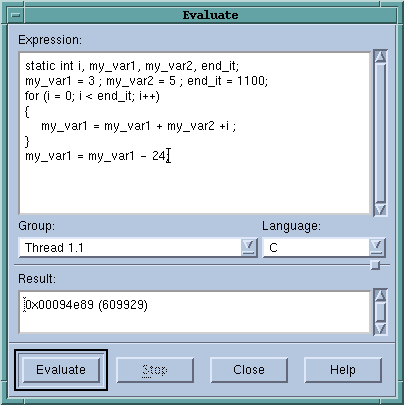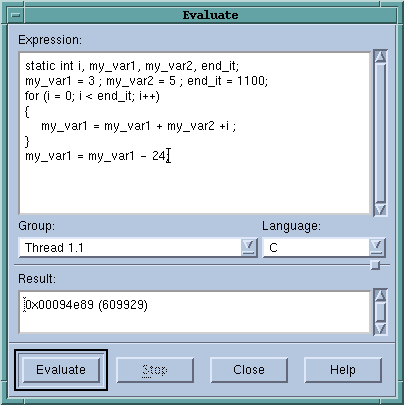Evaluating Expressions
Expressions are used throughout TotalView. For instance. when you add code to an evaluation point (an action point that executes a code fragment), you enter it into the Expression Window. Your program’s expressions are listed in the Expression List Window where you can add, edit, and control expressions.
Use the Evaluate Window (Tools > Evaluate) to evaluate expressions in the context of a particular process, in C, Fortran, or assembler.
Figure 17 shows a sample expression in an Evaluate Window. Note that C has been selected for the language, and the expression simply assigns the value of
my_var1-3 back to
my_var1.