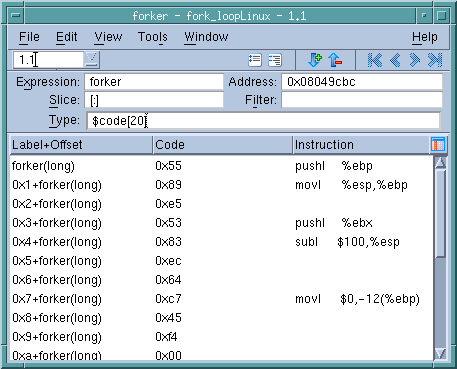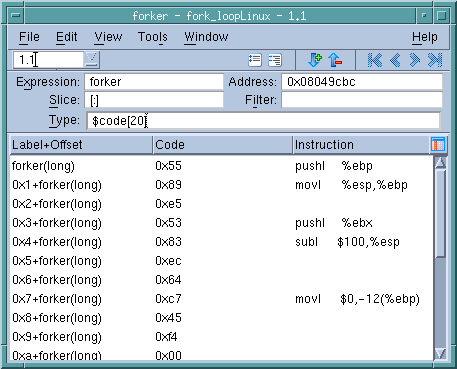Displaying Machine Instructions
You can display the machine instructions for entire routines as follows:
• Dive on the address of an assembler instruction in the Source Pane (such as main+0x10 or 0x60). A Variable Window displays the instructions for the entire function, and highlights the instruction you dove on.
• Dive on the PC in the Stack Frame Pane. A Variable Window displays the instructions for the entire function that contains the PC, and also highlights the instruction pointed to by the PC.
• Cast a variable to type $code or array of $code. For example:
$code[20]
displays twenty code instructions, as shown in
Figure 125.
The Variable Window lists the following information about each machine instruction:
Offset+Label
The symbolic address of the location as a hexadecimal offset from a routine name.
Code
The hexadecimal value stored in the location.
Instruction
The instruction and operands stored in the location.