Installing a FlexNet Embedded (FNE) License Server
For served licenses, you must install a license server on an x86 64-bit RedHat Enterprise Linux or CentOS version 6 or 7 system. In addition, the license file must reside on the same system.
NOTE: This chapter provides FlexNet Embedded (FNE) license installation instructions. You can validate the license type by running the utility toolworks_licensetype, providing as input the license file, e.g.,
toolworks_licensetype <licensefile>
If your license has a .dat extension or toolworks_licensetype reports it is a FlexNet Publisher (FNP) license, see Installing a FlexNet Publisher (FNP) License.
toolworks_licensetype <licensefile>
If your license has a .dat extension or toolworks_licensetype reports it is a FlexNet Publisher (FNP) license, see Installing a FlexNet Publisher (FNP) License.
NOTE: Both node-locked and served FNE licenses are distributed with the .bin extension, since they are binary files.
For TotalView Team and Team Plus, follow the served license instructions here.
For a TotalView Developer license, see Installing a FlexNet Embedded (FNE) Node-Locked License to install your node-locked license.
For TotalView Team and Team Plus, follow the served license instructions here.
For a TotalView Developer license, see Installing a FlexNet Embedded (FNE) Node-Locked License to install your node-locked license.
FlexNet Embedded License Server Requirements
The FlexNet Embedded license server requires versions 6 or 7 of either RedHat Enterprise Linux or CentOS, running on x86 64-bit hardware.
Java Prerequisites
The FlexNet Embedded license server requires Java and the following Java prerequisites:
FNE License Server Types
The TotalView FNE license server is typically hosted on a single Linux x86 64-bit host machine. (For platform support specifics, see “Requirements for the Local License Server” in the FNE License Server Administration Guide PDF included in the distribution).
However, there is a provision for failover protection using a backup host, which ensures that users are not interrupted in the event of server failure. (See Installing a Failover Server.) The procedure for installing either type is basically the same.
Installation Procedure