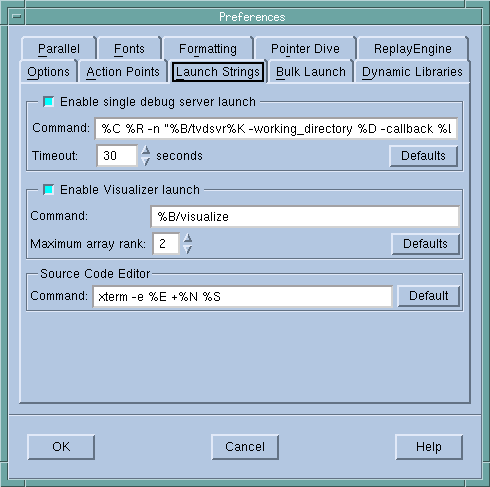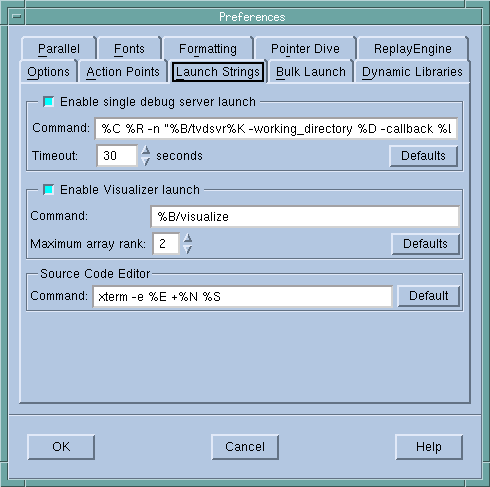Visualizer Launch
The launch string defined within this area indicates how TotalView will launch a visualizer.
Commands within this area are:
Enable Visualizer launch
When checked, TotalView will automatically attempt to start a visualizer process when it encounters a visualization command. If this is not checked, TotalView will not launch a visualizer even if you select the Tools > Visualize command or have used a $visualize intrinsic.
For more information, see the
TV::visualizer_launch_enabled variable.
Command
The command TotalView uses when it starts a visualizer. If you are using your own visualizer, you would enter its startup command here.
For more information, see the
TV::visualizer_launch_string variable.
Maximum array rank
Sets the maximum rank. Edit this value if you plan to save the data exported from TotalView or display it in a different visualizer.
The maximum value you can enter is 16 and the default value is 2.
For more information, see the
TV::visualizer_max_rank variable.
Defaults
Changes the values defined within this area to their default values. This action overrides changes you have made using this preference, or values set using command-line options.