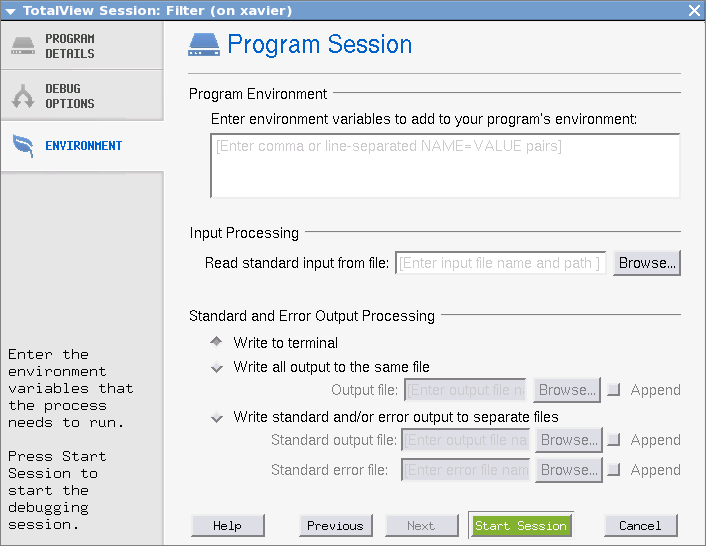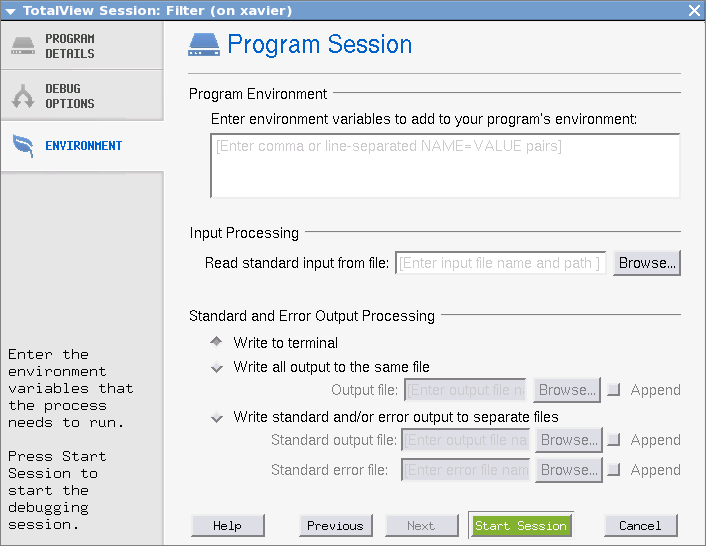Setting Environment Variables and Altering Standard I/O
Use the Environment tab of the Debug New Program dialog (or related dialogs) to configure your environment or customize standard I/O.
These options can also be set while TotalView is running, by selecting Process > Startup Parameters from the Process Window. This command launches these dialogs so you can edit any of these settings for any running debug session. When you restart your process, the settings are applied.