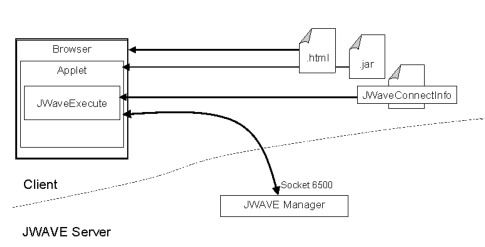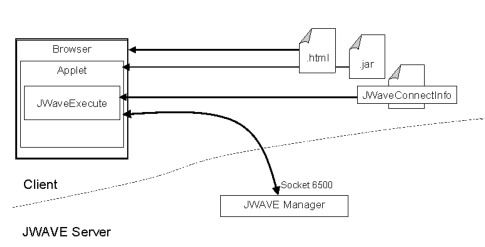Client Side
The client side of a JWAVE system consists of a Java application or applet.
note | A Java applet is run within another application, usually a Web browser. A Java application runs on its own, without the need for another controlling program. The distinction is usually irrelevant for JWAVE (with the exception of applet security restrictions), as the applet/application decision depends on how the users access the program, rather than on what the program does. |
The client application developer provides a user interface for interacting with the JWAVE server. For example, the client application might provide interactive buttons, text fields, and menus that allow the user to choose the type of plot to create, specify the plot characteristics, import data, filter data, and so on.
JWAVE allows client applications to remain thin, because all of the data analysis can be done on the server. Typical client applications allow users to run remote PV‑WAVE applications on the server and then retrieve only the desired results (such as plots and/or analysis results).
JWAVE Basic Client Configuration shows a basic client configuration, where the client happens to be an applet running in a browser.
As
JWAVE Basic Client Configuration shows, the JWAVE applet (or application), written in Java, requires JWAVE class packages, which are bundled in a Java Archive (JAR) file. This JAR file is located in:
(UNIX) RW_DIR/classes/JWave.jar
(WIN) RW_DIR\classes\JWave.jar
where RW_DIR is the main Rogue Wave installation directory.
These classes provide the means for Java applications to:

connect to a JWAVE server

execute PV-WAVE functions

pass parameters and data to the server

retrieve parameters and data from the server
The JWaveConnectInfo.jar file is located in the same directory as the JWave.jar file. This file provides information necessary (for example, a server socket ID) for the applet to contact the remote JWAVE server.
note | If you want to use an IDE for JavaBeans application development, see
Using JWAVE Beans. |
Version 3.6
Copyright © 2017, Rogue Wave Software, Inc. All Rights Reserved.