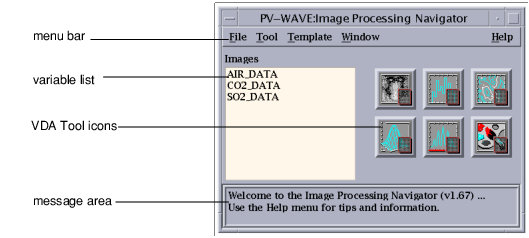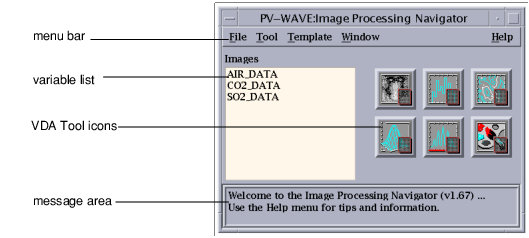Image Processing Navigator Overview
The Image Processing Navigator, shown
Image Processing Navigator, helps you to manage an image processing session.
The Navigator lets you:

Create a new image variable.

Read an existing image from a file. Click
here for a list of supported image types.

Save an image in a file. Click
here for a list of supported image types.

Save and restore Navigator sessions.

View image information by double-clicking on a variable name.

Rename image variables.

Delete image variables.
note | Avoid using the PV-WAVE DEVICE command at the WAVE> command line when the Image Processing Navigator is running. |
Version 2017.0
Copyright © 2017, Rogue Wave Software, Inc. All Rights Reserved.