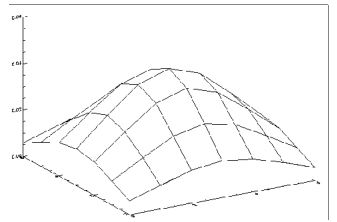GAUSS_KERNEL Function (PV-WAVE Extreme Advantage)
Computes a 1D or 2D spatial Gaussian filter kernel.
Usage
result = GAUSS_KERNEL(xdim[, ydim])
Input Parameters
xdim—The width of the Gaussian filter kernel.
ydim—(optional) The height of the Gaussian filter kernel.
Returned Value
result—A Gaussian filter in the filter object format. (See the
IPREAD_FILTER Function (PV-WAVE Extreme Advantage) for more information on the filter object format.)
Keywords
Scale—If set, the values in result are normalized such that their sum is equal to 1.0.
Std—The standard deviation of the Gaussian distribution.
Discussion
Gaussian filters are used to remove high frequency noise and to blur images.
Example
In this example, a 7-by-7 Gaussian filter is generated and
IPCONVOL Function (PV-WAVE Extreme Advantage) is used to apply the filter. The results are shown in
2D Guassian Filter Surface Plot; Generate the Gaussian filter.
g = GAUSS_KERNEL(7, 7, /Scale)
; Apply the filter to an image to blur the image.
blur_image = IPCONVOL(image, g)
SURFACE, g('kernel')
See Also
Version 2017.0
Copyright © 2017, Rogue Wave Software, Inc. All Rights Reserved.