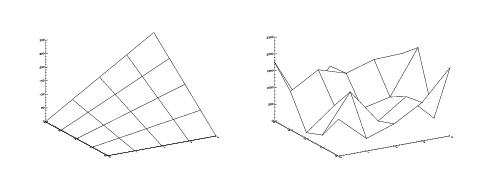Calling PV-WAVE in a Statically Linked Program
Under UNIX, an application written in C or FORTRAN can be linked directly (statically) with the PV‑WAVE object libraries. The user application then passes PV‑WAVE commands to the entry points cwavec (C application) or cwavefor (FORTRAN application) in the PV‑WAVE shareable image.
note | To avoid Motif version conflicts on Mac OS X and LINUX, PV-WAVE statically links the version 2.3.8 Motif library into the PV-WAVE executable. If using inter-application connection methods involving relinking PV-WAVE, you must do one of the following:  On Linux, the Motif library linked with PV-WAVE and a tar file containing the modified Motif source code are located in the <RW_DIR>/wave/bin/bin.<platform>/libXm directory. The build utilities and files used to link external applications with PV-WAVE look for libXm.a.2.3.8 in this directory by default. To link with a different library you must modify the files linux.mkcfg and/or linux64.mkcfg in the <RW_DIR>/wave/src directory.  If you are on Mac OS X or wish to modify your own Motif library, you need to download, configure, and build version 2.3.8 or later of the Motif library. I nstructions for making the modifications and building the library are found in the
libXm modifications section.Even though PV-WAVE statically links the libXm Motif library, you must still have the Motif libraries installed on your system. The libXm library linked into PV-WAVE depends on utilities provided by the Motif package. |
cwavec: Calling PV-WAVE from a C Program
The routine cwavec, discussed in detail in this section, is the C application entry point to a PV‑WAVE shareable image.
Usage
istat = cwavec(action, numcmds, cmds)
Parameters
action—Specifies how you wish PV‑WAVE to execute. It can have one of the following values:
 action=
action=1—Run normally. You are interactively prompted for input and execution continues until you enter the end-of-file character or issue the EXIT
command. At this point,
cwavec returns with a value of 1. Once
cwavec has been called in this mode, it should not be called again.
 action=
action=2—Execute the commands supplied by
cmds array and return. The return value is the value of the !Error system variable. The
cwavec routine can be called repeatedly in this mode.
 action=
action=3—It is necessary to wrap up the session by calling
cwavec one last time with
action=
3. This performs any housekeeping required by PV‑WAVE such as closing any open files. The return value for this mode is 1. Once
cwavec has been called in this mode, it should not be called again.
numcmds—The number of elements supplied in cmds. This argument is ignored if action=3 or if action=1.
cmds—An array of pointers to strings. If action=2, cmds provides an array of PV‑WAVE commands to execute. This argument is ignored if action=3 or if action=l.
Returned Value
istat—The returned value depends on the action selected.
Discussion
You can choose to communicate with PV‑WAVE in either an interactive mode or by sending an array of commands. Both of these methods automatically initialize PV‑WAVE.
The first parameter is the
action parameter. The action parameter may have one of the values listed in
Action Parameter Values:
The third parameter is the name of an array of pointers to strings (i.e., char**) containing the PV‑WAVE commands to be executed. The second parameter specifies the number of elements supplied in the third parameter. The second and third parameters are ignored if the value of the action parameter is 1 or 3.
The status value returned by cwavec depends on the value of the action parameter and in some cases on the value of the action performed. If the value of the action parameter is 1 or 3, cwavec will return 1 as the status. If the value of the action parameter is 2, cwavec will return the value of the PV‑WAVE system variable !Err as the status.
Accessing the Data in PV-WAVE Variables
To access data in PV‑WAVE variables, use the wavevars function, a C function that can be invoked from code linked to PV‑WAVE (either statically or dynamically).
The wavevars calling sequence is:
result = wavevars(&argc, &argv, &argp);
For detailed information about
wavevars, see
"Using wavevars() to Access PV-WAVE Variables".
You can also use the PV-WAVE Option Programming Interface (OPI) routines to interact with PV-WAVE variables and execute PV-WAVE commands. The OPI routines provide a powerful, handle-based mechanism to retrieve, create, modify, and query PV-WAVE variables from a C application linked with PV-WAVE. You may use all of the routines listed in
Creating an OPI Option without creating a full OPI directory structure. The directory structure described in the Programmer Guide is only required if you wish your C application to be a shared object which is dynamically loaded into a PV-WAVE session.
Ending the Session with PV-WAVE
If you are in interactive mode (action=1), enter EXIT at the WAVE> prompt to return to your C application. There is no need to call cwavec with action=3 to end the session. However, if the application has accessed PV‑WAVE in non-interactive mode (action=2), the session must be terminated by a final call to cwavec with action=3.
Running PV‑WAVE from a C Program
To run PV‑WAVE from a C program you must first link the C program with PV‑WAVE. The C program may then invoke PV‑WAVE via the entry point
cwavec in the PV‑WAVE shareable object. The C program must pass three parameters to the
cwavec entry point. For details on linking the application to PV‑WAVE, see
"How to Link Applications to PV‑WAVE".
Example 1
In non-interactive mode, valid PV‑WAVE commands are passed to cwavec as an array of strings. For example, to plot the vector [1, 2, 3, 4, 5] from a C application statically linked to PV‑WAVE, the commands would be:
char *cmds[5];
.
.
.
cmds[0] = "a = indgen(5) + 1";
cmds[1] = "plot, a";
action=2;
status = cwavec(action, 2, cmds);
Example 2
This example shows how to pass a five-element array to PV‑WAVE via cwavec, have PV‑WAVE perform some calculations, and produce a plot.
You can find the following listed file in:
$WAVE_DIR/demo/interapp/cwave/example.c
#include <stdio.h>
main()
{ /* Variables for array calculations
*/
int action, numcmds, istat, cwavec();
char *cmds[5];
/*
* Access PV-WAVE in non-interactive mode
*/
action=2;
numcmds=5;
/*
* Send the array of commands to PV‑WAVE. Define the array A
* Perform matrix multiplication. Print contents of B
* Display B as a surface.
* Issue a wait command so you can view result.
* Call cwavec.
*/
cmds[0] = "A = INDGEN(5) * 4";
cmds[1] = "B = A # A";
cmds[2] = "PRINT, B";
cmds[3] = "SURFACE, B";
cmds[4] = "WAIT, 3.0";
istat = cwavec(action, numcmds, cmds);
/*
* Since we are done sending commands to PV-WAVE, make a final
* call to cwavec with action=3 to wrap up the session
*/
action=3;
istat = cwavec(action, 0, cmds);
}
Compiling and Linking the Example Program
You can use the following commands to compile the example program and link it to PV‑WAVE on a UNIX system:
setenv arch '$WAVE_DIR/bin/arch'
cc -c example.c
make -f $WAVE_DIR/src/pub/quick.mk \
link MAIN=example OBJ=example.o \
TARGARCH=$arch
For more information on compiling programs and linking them using the makefile
quick.mk, see
"How to Link Applications to PV‑WAVE".
Example 3
In this example the C program passes commands to PV‑WAVE to be executed and then accesses the results directly from PV‑WAVE’s variable data space via the wavevars routine.
This example uses one program:
 wave_from_c.c
wave_from_c.c—The C function that calls PV‑WAVE and accesses PV‑WAVE variables directly.
On a UNIX system, this program is available online in the directory:
$WAVE_DIR/demo/interapp/cwave
The C program must be compiled and linked with PV‑WAVE to produce a single executable program, as explained in the next section. It is because your program is linked with PV‑WAVE as a single executable that your program can “share” PV‑WAVE variables.
Compiling and Linking the Example Program
You can use the following commands to compile the example program and link it to PV‑WAVE on a UNIX system:
setenv arch '$WAVE_DIR/bin/arch'
cc -c wave_from_c.c
make -f $WAVE_DIR/src/pub/quick.mk \
link MAIN=wave_from_c OBJ=wave_from_c.o \
TARGARCH=$arch
For more information on compiling programs and linking them using the makefile
quick.mk, see
"How to Link Applications to PV‑WAVE".
note | The link operation for this example creates a large executable, because it links in all of PV‑WAVE. |
Running the Program
After the program is compiled and linked, it can be run by entering the name of the resulting executable file. For example, if the executable is called wave_from_c, enter:
wave_from_c
The output from this example is shown in
Output Graphics. The first graphic produced by this example is shown on the left. The second graphic produced is on the right.
cwavefor: Calling PV-WAVE from a FORTRAN Program
The cwavefor routine is the FORTRAN application entry point to a PV‑WAVE shareable image.
Usage
istat = cwavefor(action, numcmds, cmds, cmdlen)
Parameters
action—Specifies how you wish PV‑WAVE to execute. It can have one of the following values:
 action=
action=1—Run normally. You are interactively prompted for input and execution continues until you enter the end-of-file character or issue the EXIT
command. At this point,
cwavefor returns with a value of 1. Once
cwavefor has been called in this mode, it should not be called again.
 action
action=2
—Execute the commands supplied by
cmds array and return. The return value is the value of the !Error system variable. The
cwavefor routine can be called repeatedly in this mode.
 action
action=3—It is necessary to wrap up the session by calling
cwavefor one last time with
action=3. This performs any housekeeping required by PV‑WAVE such as closing any open files. The return value for this mode is 1. Once
cwavefor has been called in this mode, it should not be called again.
numcmds—The number of elements supplied in cmds. This argument is ignored if action=3 or if action=1.
cmds—An array of strings. If action=2, cmds provides an array of PV‑WAVE commands to execute. This argument is ignored if action=3 or if action=l.
cmdlen—The declared length of each string element in the two-dimensional array.
Returned Value
istat—The returned value depends on the action selected, as explained previously.
Discussion
You can choose to communicate with PV‑WAVE in either an interactive mode or by sending an array of commands. These methods automatically initialize PV‑WAVE.
The first parameter is the
action parameter. The action parameter may have one of the values shown in
Action Parameter Values.
The third parameter is the name of an array of strings containing the PV‑WAVE commands to be executed. The second parameter specifies the number of elements supplied in the third parameter. The second and third parameters are ignored if the value of the action parameter is 1 or 3.
The status value returned by cwavefor depends on the value of the action parameter and in some cases on the value of the action performed. If the value of the action parameter is 1 or 3, cwavefor will return 1 as the status. If the value of the action parameter is 2, cwavefor will return the value of the PV‑WAVE system variable !Error as the status.
Ending the Session with PV‑WAVE
If you are in interactive mode (action=1), enter EXIT at the WAVE> prompt to return to your FORTRAN application. There is no need to call cwavefor with action=3 to end the session. However, if the application has accessed PV‑WAVE in non-interactive mode (action=2), the session must be terminated by a final call to cwavefor with action=3.
Running PV‑WAVE from a FORTRAN Program
To run PV‑WAVE from a FORTRAN program you must first link the FORTRAN program with PV‑WAVE. The FORTRAN program can then invoke PV‑WAVE via the entry point
cwavefor in the PV‑WAVE shareable object. The FORTRAN program must pass four parameters to the
cwavefor entry point. For details on linking the application to PV‑WAVE, see
"How to Link Applications to PV‑WAVE".
Example 1
In non-interactive mode, valid PV‑WAVE commands are passed to cwavefor as an array of strings. For example, to plot the vector [1, 2, 3, 4, 5] from a FORTRAN application statically linked to PV‑WAVE, the commands would be:
character *50 cmds(5)
.
.
.
cmds(1) = 'a = INDGEN(5) + 1'
cmds(2) = 'plot, a'
action=2
call cwavefor(action, 2, cmds, 50)
Example 2
This example shows how to pass a five-element array to PV‑WAVE via
cwavefor, have PV‑WAVE perform some calculations, and produce a plot. You can find the following listed file in:
$WAVE_DIR/demo/interapp/cwave/examplefor.f
PROGRAM EXAMPLE_175
C
C Variables for array calculations
C
integer*4 action, numcmds, istat, cwavefor
character *30 cmds(5)
C
C In order to initialize stdin and stdout
C correctly so that output goes to your
C terminal, make the following call:
C
C Access PV‑WAVE in non-interactive mode
C
action=2
numcmds = 5
C
C Send the array of commands to PV-WAVE
C Define the array A
C Perform matrix multiplication
C Print contents of B
C Display B as a surface
C Issue a wait command so user can view result
C Call cwavefor
C
cmds(1) = 'A = INDGEN(5) *4'
cmds(2) = 'B = A # A'
cmds(3) = 'PRINT, B'
cmds(4) = 'SURFACE, B'
cmds(5) = 'WAIT, 3.0'
istat = cwavefor(action, numcmds, cmds, 30)
C
C Since we are done sending commands to
C PV-WAVE, make a final call to cwavec
C with action=3 to wrap up the session.
C
action=3
istat = cwavefor(action, 0, cmds, 30)
stop
end
Compiling and Linking the Example Program
You can use the following commands to compile the example program and link it to PV‑WAVE on a UNIX system:
setenv arch '$WAVE_DIR/bin/arch'
f77 -c examplefor.f
make -f $WAVE_DIR/src/pub/quick.mk \
flink MAIN=examplefor OBJ=examplefor.o \
TARGARCH=$arch
For more information on compiling programs and linking them using the makefile
quick.mk, see
"How to Link Applications to PV‑WAVE".
Example 3
In this example, the FORTRAN program passes commands to PV‑WAVE to be executed and then accesses the results directly (via a C wrapper) from PV‑WAVE’s variable data space using the C function wavevars.
This example uses two functions:
 wave_from_fort.f
wave_from_fort.f—The FORTRAN function that calls PV‑WAVE and accesses PV‑WAVE variables directly.
 wavevars_fl.c
wavevars_fl.c—A C function (wrapper) that allows the FORTRAN program to retrieve and/or modify the values of floating-point arrays in PV‑WAVE’s variable data space. This is accomplished via the
wavevars function, which interacts directly with PV‑WAVE’s variable data space. (Direct interaction between a FORTRAN program and
wavevars does not work because FORTRAN lacks the C language’s ability to access a common data area by address.)
On a UNIX system, the C and FORTRAN code described in this example is available online in the directory:
$WAVE_DIR/demo/interapp/cwave
The FORTRAN program must be compiled and linked with PV‑WAVE and the C wrapper routine to produce a single executable program, as explained in the next section. It is because your program is linked with PV‑WAVE as a single executable that your program can “share” PV‑WAVE variables.
Compiling and Linking the Example Program
You can use the following commands to compile the example program and link it to PV‑WAVE on a UNIX system:
setenv arch '$WAVE_DIR/bin/arch'
f77 -c wave_from_fort.f
cc -c wavevars_fl.c
make -f $WAVE_DIR/src/pub/quick.mk \
flink MAIN=wave_from_fort \
OBJ="wave_from_fort.o wavevars_fl.o" \
TARGARCH=$arch
For more information on compiling programs and linking them using the makefile
quick.mk, see
"How to Link Applications to PV‑WAVE".
note | The link operation for this example creates a large executable, because it links in all of PV‑WAVE. |
Running the Program
After the program is compiled and linked, it can be run by entering the name of the resulting executable file. For example if the executable is called wave_from_fort, enter:
wave_from_fort
The output from this example is shown in
Figure 2-1: Output Graphics on page 50.
How to Link Applications to PV‑WAVE
This section explains how to link C and FORTRAN applications to PV‑WAVE on a UNIX workstation.
Using the quick.mk Makefile on a UNIX System
The makefile quick.mk is provided in the <RW_DIR>/src/pub directory and is the preferred method for linking compiled C and FORTRAN objects with PV-WAVE.
For example, to link a compiled program called mywavec to PV‑WAVE, use the following commands from a C shell:
setenv arch `$WAVE_DIR/bin/arch`
make -f $WAVE_DIR/src/pub/quick.mk \
link MAIN=mycwavec OBJ=mycwavec.o \
TARGARCH=$arch
Note the backquotes must be entered exactly as shown.
The quick.mk file contains the generic, architecture-neutral rules for linking with PV-WAVE. Architecture-specific settings, such as compiler paths and flags, linker paths and flags, and required system libraries and directories are specified for each platform in the file <RW_DIR>/src/$arch.mkcfg. You need to edit the file corresponding to your target architecture to match your system before calling quick.mk.
Examples of using quick.mk to link sample C and FORTRAN applications with PV-WAVE are found in the build script located in the <RW_DIR>/demo/interapp/cwave directory.
Version 2017.1
Copyright © 2019, Rogue Wave Software, Inc. All Rights Reserved.