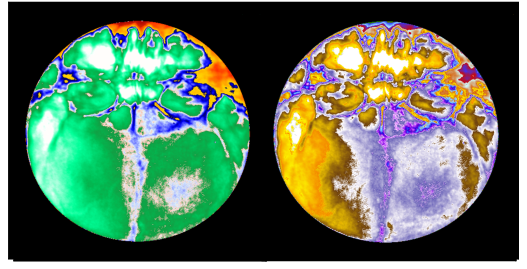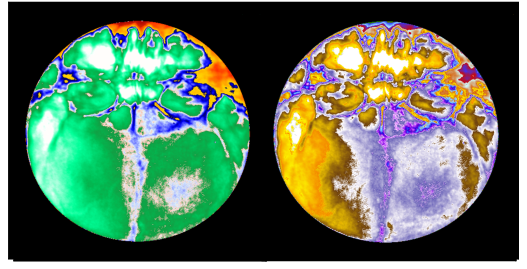Images
An image is a two-dimensional array of pixels. The value of each pixel represents the intensity and/or color of that position in the array. Images of this form are known as sampled or raster images, because they consist of a discrete grid of samples. Such images come from many sources and are a common way of representing scientific and medical data.
Two Views of a Human Brain Tomography Scan shows images of a section of a human brain made using a computer-aided tomography scan. Emphasis on different structures is created in these two views by adjusting the colortable.
Working with Images
The following routines are used to display and control images.

TV Procedure—Displays images on the display device.

TVSCL Procedure—Scales the intensity values of the image into the range of the display device, and then displays the result.

TVRD Function—Reads image pixels back from the display device.

TVCRS Procedure—Manipulates the device cursor. TVCRS allows the cursor to be enabled and disabled, and allows it to be positioned.

TVLCT Procedure—Loads user-defined colortable into display device.

LOADCT Procedure—Loads predefined colortable into display device.
These routines are described further in the PV‑WAVE Reference.
In addition, most plotting and graphics routines can be used with images. These routines are described in
2D Plotting and
3D Plotting. For example, you can overlay an image on a contour plot by combining the output of the CONTOURFS and TV procedures. Or, the CURSOR routine, which is ordinarily used to read the position of the interactive pointer device, can be used to determine the location of image pixels.
Version 2017.1
Copyright © 2019, Rogue Wave Software, Inc. All Rights Reserved.