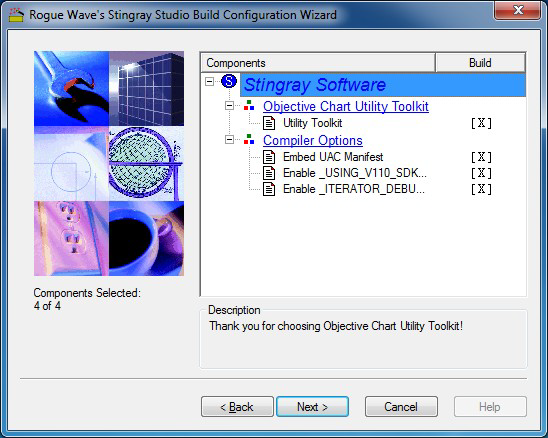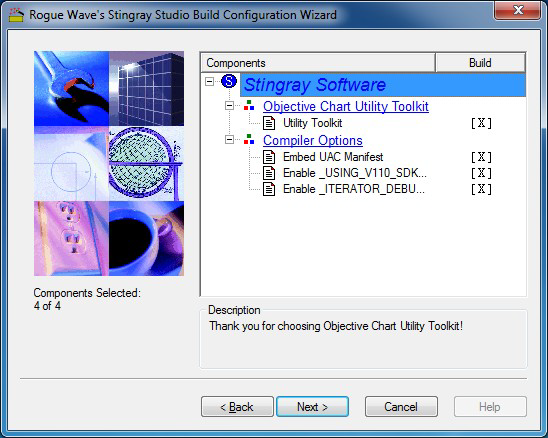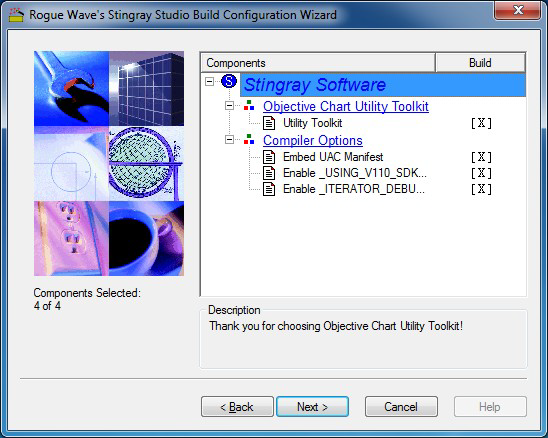Building the Utility Toolkit Library
The Objective Chart Utility Toolkit (OCUT) is an optional part of the Objective Chart system and is not needed for all applications. It is maintained in a separate library. If needed, the library should be compiled after the standard Objective Chart library.
A link to this library’s build wizard is provided on the Start menu under Stingray Studio <ver> | Objective Chart.
To build a custom configuration version of the Objective Chart Utility Toolkit library:
NOTE >> For basic information on using the Build Wizard, please refer to
“Build Wizard” in the
Getting Started part.
1. Run the Objective ChartUT library Build Wizard.
2. Once you enter a configuration name (e.g., "MyConfig") in the second screen and click Next, the Components screen has the Utility Toolkit option checked by default.
3. The Objective Chart Utility Toolkit Build Wizard also includes Compiler Options for Embed UAC Manifest and Enable _USING_V110_SDK7.1_ Flag for use with XP platform toolsets, and Enable _ITERATOR_DEBUG_LEVEL_ Flag. Check or Uncheck these options as needed.
4. Build the Objective ChartUT library. This automatically builds the Chart (OC) and Foundation (SFL) Libraries as well.