Class | |
Category | Single |
Inherits from | |
Number of real data sets displayed | 2 |
Can be used with all types of projections | Yes |
Items drawn | High-low bar items  |
Class | |
Category | Single |
Inherits from | |
Number of real data sets displayed | 2 |
Can be used with all types of projections | Yes |
Items drawn | High-low bar items  |
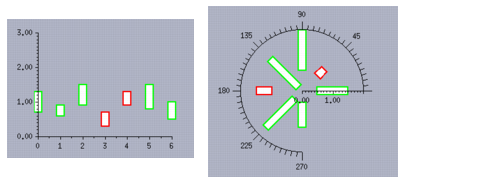
IlvPalette* risePal = dpy->getPalette(dpy->getColor("white"), dpy->getColor("green"),0,0,0,0,2); IlvPalette* fallPal = dpy->getPalette(dpy->getColor("white"), dpy->getColor("red"),0,0,0,0,2); IlvHiLoBarChartDisplayer* displayer = new IlvHiLoBarChartDisplayer(IlvChartDisplayerWidth, risePal, fallPal); |
Note: By default, the high-low bar items are outlined with the foreground color of the defined rise and fall palettes and are filled with the background color of these palettes. The high-low bar items will be displayed only with the outline if the Drawn Filled property is set to IlvFalse. |