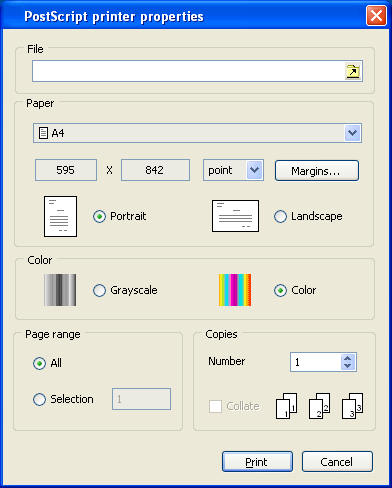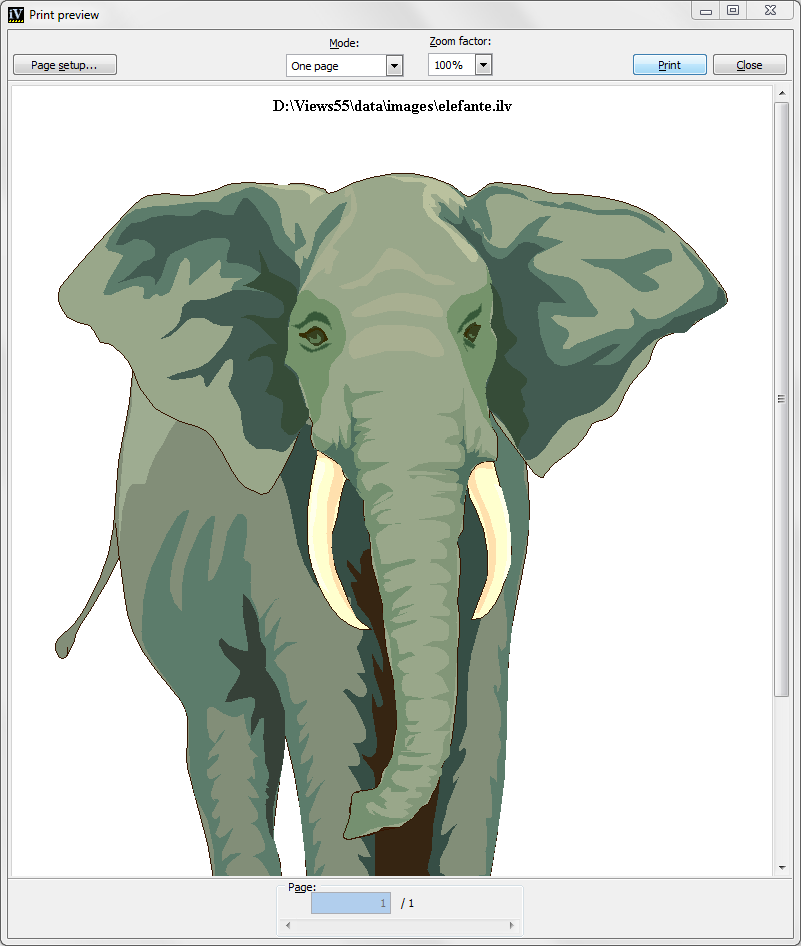Dialogs
The Gadgets package comes with predefined dialogs for previewing the print job or selecting the PostScript printer capabilities.
The
IlvPostScriptPrinterDialog class allows you to select various PostScript printer capabilities such as:

Output Filename

Orientation

Color Mode

Paper Format

Collate Mode

Number of copies

Margins
Usage example: (see
PS Printer Example).
IlvPostScriptPrinterDialog psdialog(display);
psdialog.get();
IlvPrinter::Orientation orientation = psdialog.getOrientation();
IlBoolean collate = psdialog.isCollateOn();
PS Printer Example
The
IlvPrinterPreviewDialog class allows you to preview a printing job (see
Print Preview Example). It supports various modes such as:

One page preview

Two page preview

Tiled preview
A custom zooming factor can be specified.
Print Preview Example
Version 6.1
Copyright © 2016, Rogue Wave Software, Inc. All Rights Reserved.