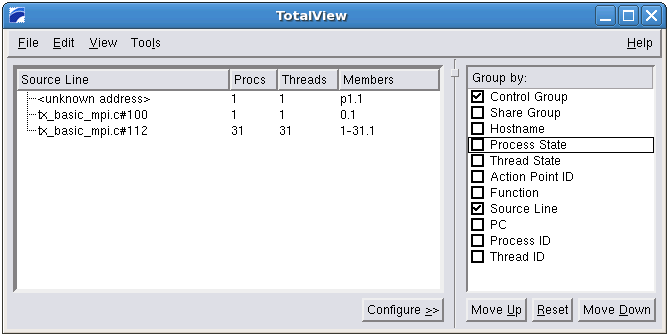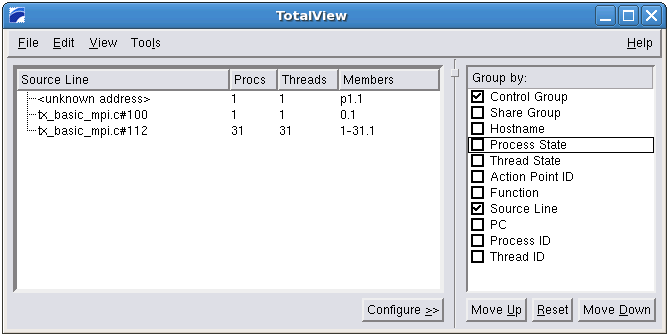Changing the Display
To change the view, select the
Configure << button and select or deselect properties.
Figure 65 shows a configuration where just the Source Line property is selected.
.
In this example, we've de-selected Process State, Function, and Thread ID and selected Source Line in order to group by Source Line instead.
Because Source Line is a thread property, the Members column now displays only threads. Here are the three lines:
• Line 1 is the mpirun process used to launch the tx_basic_mpi mpi program.
• Line 2 displays all the threads at Line 100 in the source file tx_basic_mpi.c. The membership is 0.1, which means thread (dtid) 1 in MPI rank 0.
• Line 3 are all the threads that are at line 112 inside that same file, representing the remaining 30 threads.
Note that even though the Control Group is selected, it has no grouping effect most of the time and is relevant only for debugging multiple jobs at once (which is uncommon), in which case the window would display a separate top-level control-group grouping for each job.