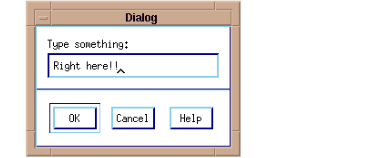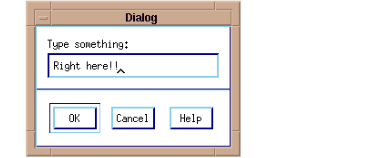Introduction to Wave Widgets
Wave Widgets provides an easy way for PV-WAVE application developers to create Motif and Windows GUIs. You can think of a widget as a user-interface object, such as a dialog box, a button box, or a file selection box. Wave Widgets is a set of functions that create a number of different kinds of widgets. Widget characteristics such as text, color, and position are controlled using keywords. See
"Creating and Arranging Wave Widgets" for a complete list of the types of Wave Widgets.
For example,
Motif-style Window shows a Motif-style dialog box created with the Wave Widgets function WwDialog.
Who Uses Wave Widgets
Wave Widgets are designed for developers with little or no experience with Motif or Windows GUI development. Developers who are experienced GUI programers may want to use Wave Widgets for the rapid development of application prototypes.
Wave Widgets are Standard Library Functions
The Wave Widgets functions are located in the PV-WAVE Standard Library in the subdirectory:
(UNIX) $RW_DIR/wave/lib/std/motif
(WIN) %RW_DIR%\wave\lib\std\windows
Where RW_DIR is the main Rogue Wave directory.
Designing Your Own Wave Widgets
The implementation of Wave Widgets is straightforward, allowing developers to customize and invent their own Wave Widgets routines. Developers who create their own routines may share them with other users by submitting them to the User Library. For more information see "The User Library" in the PV-WAVE Programmer’s Guide.
Wave Widgets are Portable
Applications developed with Wave Widgets are portable between Motif and Windows systems. No matter which system your application uses, the Wave Widgets programming interface is always the same.
Version 2017.1
Copyright © 2019, Rogue Wave Software, Inc. All Rights Reserved.